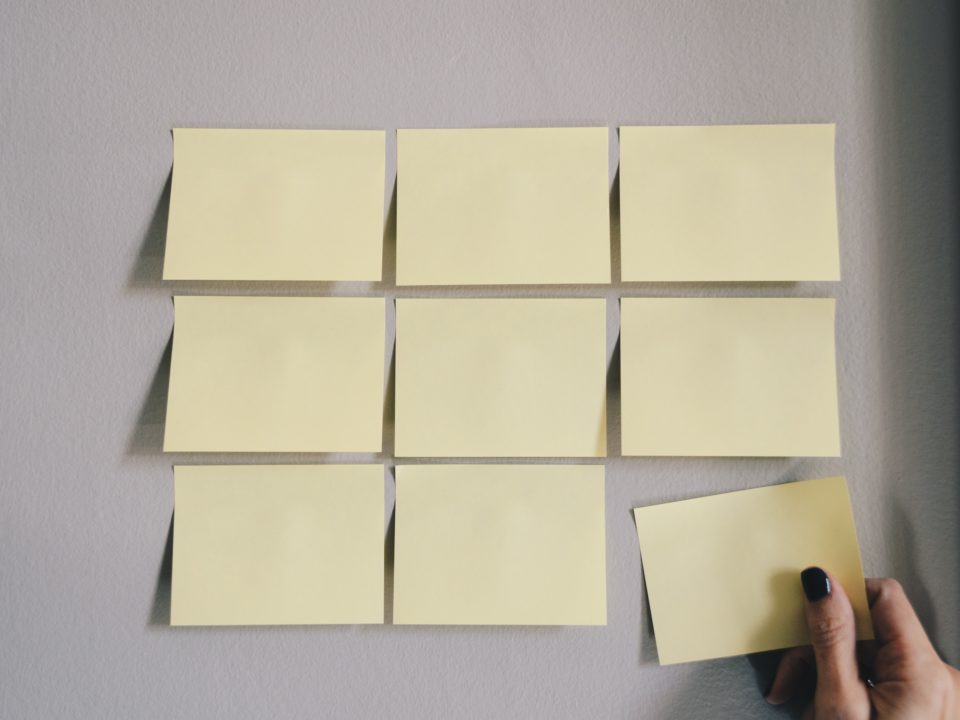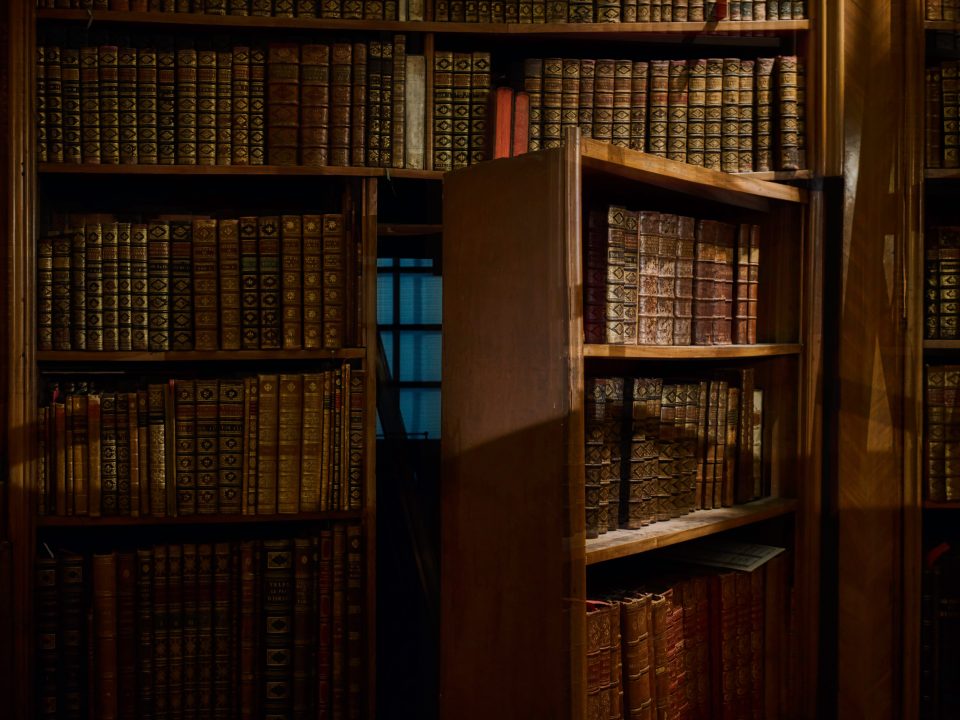Customer Support Process
February 9, 2024

Portal Showcase: Part 6
January 16, 2024
FAQ – Hidden Features: Part 3
February 20, 2024New year, same process!
While a new year can bring about change and uncertainty, some things don't change, such as our customer support processes here at DocketManager!
This blog post will outline the various ways to access support. Think of it as a refresher for some of our long-time customers and a learning experience for our newer ones.
This blog post will outline the various ways to access support. Think of it as a refresher for some of our long-time customers and a learning experience for our newer ones.
Accessing the Knowledge Base:
DocketManager has hundreds of articles available to help answer any questions you may run into. These articles include how-to guides, best practices, FAQs and so much more.
Searching the Knowledge Base is a great first step to finding the answer to your question and we are constantly adding more articles to make it even easier to get back to your task-at-hand.
There are two ways to access the Knowledge Base which we will outline below.
Option 1:
In your DocketManager MIS there is a left-hand navigation bar, displayed system-wide. At the bottom of that bar are various options to get support.
Clicking the Articles button will open the Knowledge Base in a new browser tab. Here you can click on the Knowledge Base link in the top menu to search or browse articles.
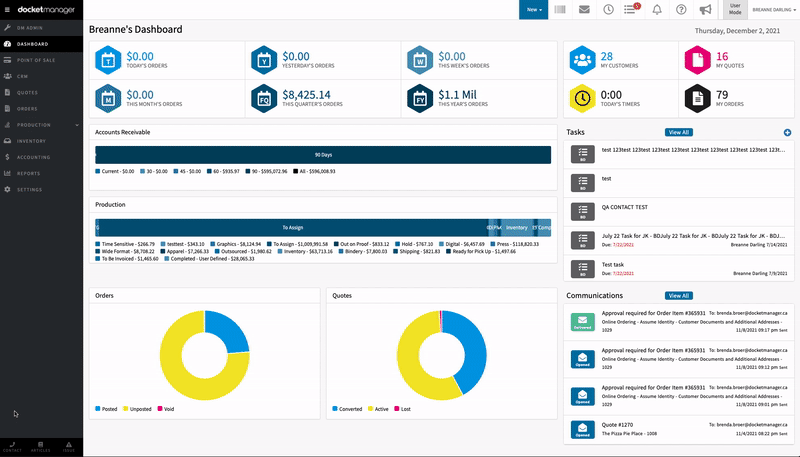
Option 2:
If you have a question about the MIS page you are currently on, you can access the articles pertaining to that page directly from the help sidebar in your MIS.
Simply click the question mark icon in the top right menu of the screen to open a sidebar that will provide articles, FAQs, and videos regarding the page you are on.
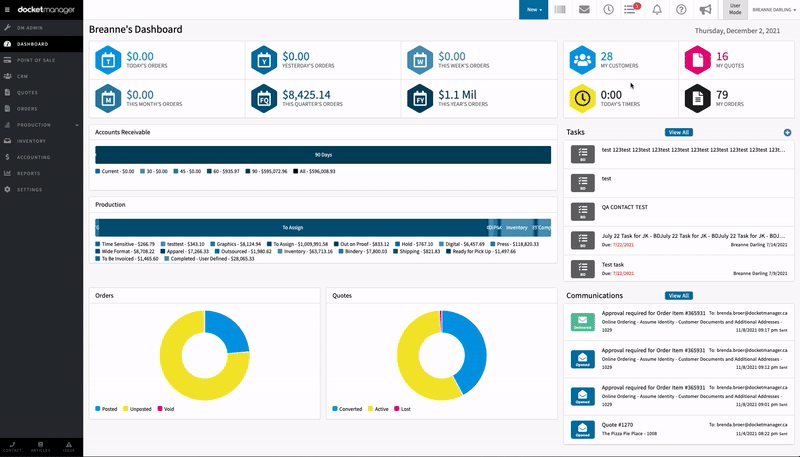
Submitting a support ticket:
Need help with a question? Notice something that is incorrect in your system and not sure how to resolve it? Need assistance with customizations? Our support team is ready to help and support tickets are the fastest way to reach us!
There are a few ways to submit a support ticket which we will outline below.
Option 1:
Also at the bottom of the left-hand navigation bar is an Issue button.
Clicking the Issue button will open a popup where you can search for an article to solve your issue or select to Submit Ticket.
After clicking to submit a ticket, there are various fields that can be filled out to better help our team assist you.
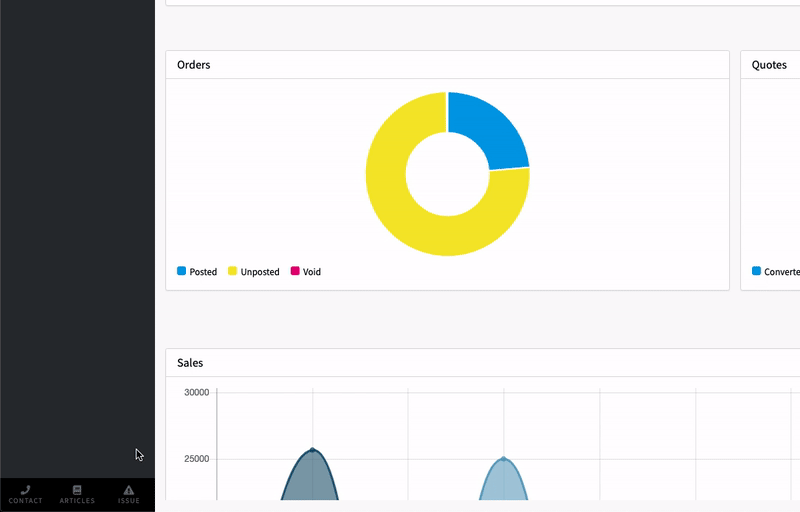
Option 2:
If you are already on the Knowledge Base and can't find an answer to your question, you can submit a ticket directly from the top bar on the Knowledge Base, Community Discussions or Feature Request pages. Simply click the Create New Ticket link below the search bar.
This will take you to a contact form with the same fields available in the Issue popup form.
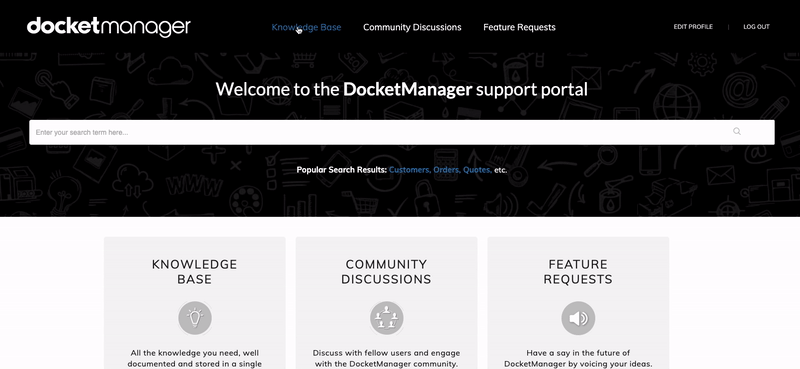
Option 3:
Submit an email to support@docketmanager.ca
The email subject will be the ticket subject and the email body will be the ticket description.
Tips on submitting a support ticket:
Filling out the form fields to the best of your ability when submitting a support ticket will get your issue resolved much quicker and with less back-and-forth with our support team. Please try to include:
What's Happening?
Try to describe in detail what you are seeing, and what you were trying to do.
How does it happen?
This is very important, what actions or steps did you take before this occurred? What screen, page, or tab were you in? What was the last item you edited, clicked on in the page, etc. Does it happen every time you take those steps?
Can you take a screenshot?
A picture is worth 1000 words. Screenshots or screen recordings are super helpful. We can see exactly where you are, what steps you are taking and what may be going wrong.
A video recording is especially helpful if you are struggling to put the issue into words. Below is a link to a very handy Google Chrome extension that allows you to record your screens. When you complete the recording, it will generate a link which you can then send to us and we can watch or download the video and further investigate your issue.
Loom Screen Recorder
Submitting a feature request:
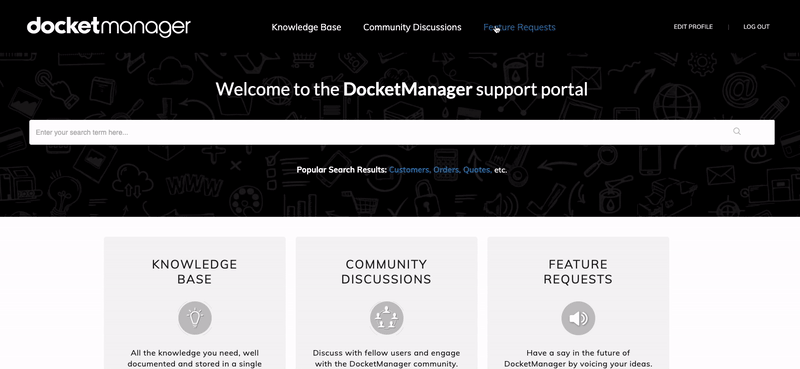
Is there something you wish your system could do? Do you think some existing functionality should be changed? Do you simply have an idea you want to share? Look no further than our DocketManager Feature Forum.
Having customers weigh in on features, with use cases and scenarios that we might not have come up with on our own, is something that benefits both you and us! It allows us to develop a robust feature right from the start without having to go back to the drawing board multiple times.
That being said, any changes made to the system affect all DocketManager customers, so we require a public post when asking for changes. This allows others the chance to add their own thoughts before development and implementation.
To submit a 'Feature Request', go to the Knowledge Base, sign in with your log in information, and select Feature Request in the top menu. At the top right of the page there will be a button to Start a new topic or you can read other posts and chime in with your thoughts.
Over the years, we have implemented hundreds of feature requests from the forum and we do check the forum regularly to comment, record and track participation on certain topics and requests. The process can take some time and we do prioritize based on the idea's popularity so please don't feel like your requests are being ignored or put aside.
If you have any questions regarding our support process, please submit a ticket or email our support team at support@docketmanager.ca