FAQ – Hidden Features: Part 3
February 20, 2024

Customer Support Process
February 9, 2024
New Production Views
February 27, 2024Did you know? There are some features you might not know about
Based on some frequently asked questions, here is part 3 of a list of hidden but very helpful features you might not know about.
3 Dot Actions
On most search pages in the system, each result has a 3-dot action menu on the right that allows the user to perform actions without having to enter the object. For orders, they can be posted and printed or emailed, and items can have a note or task added, a timer started or be moved to another queue.
What features will you use?

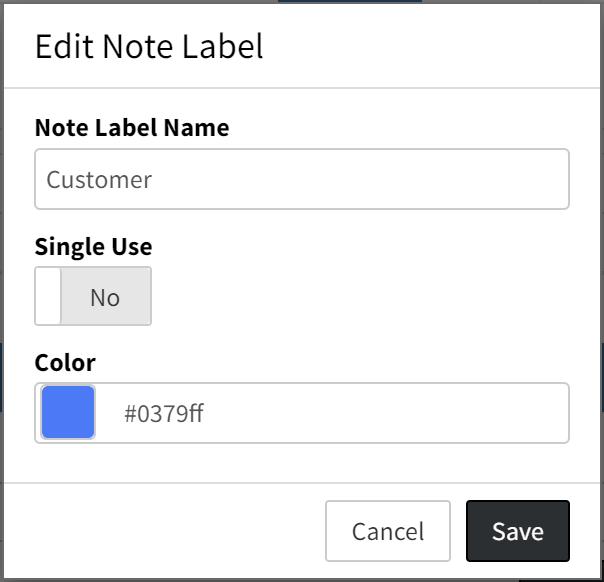
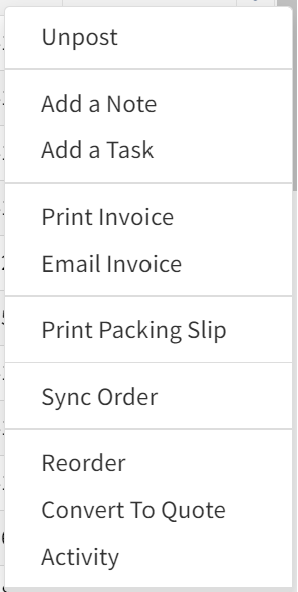
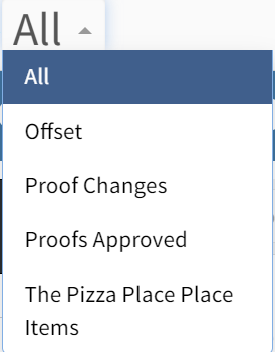
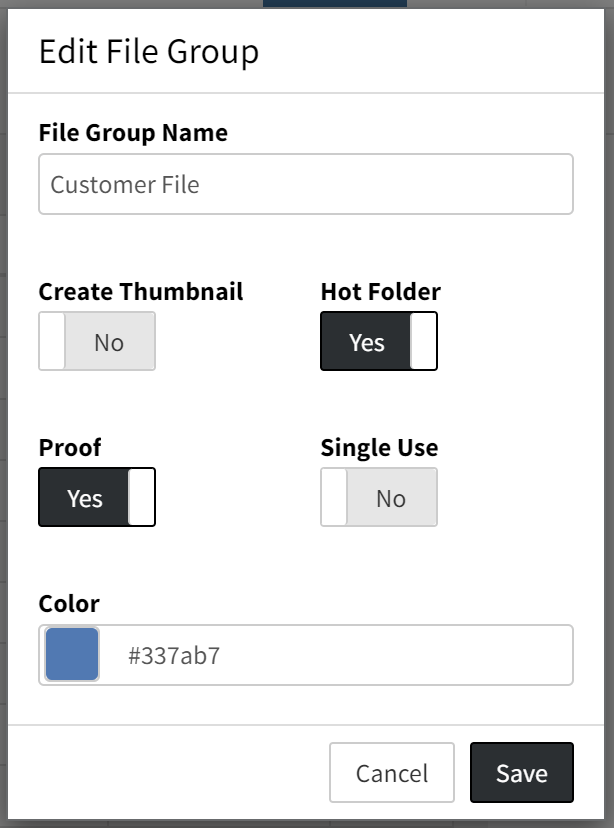
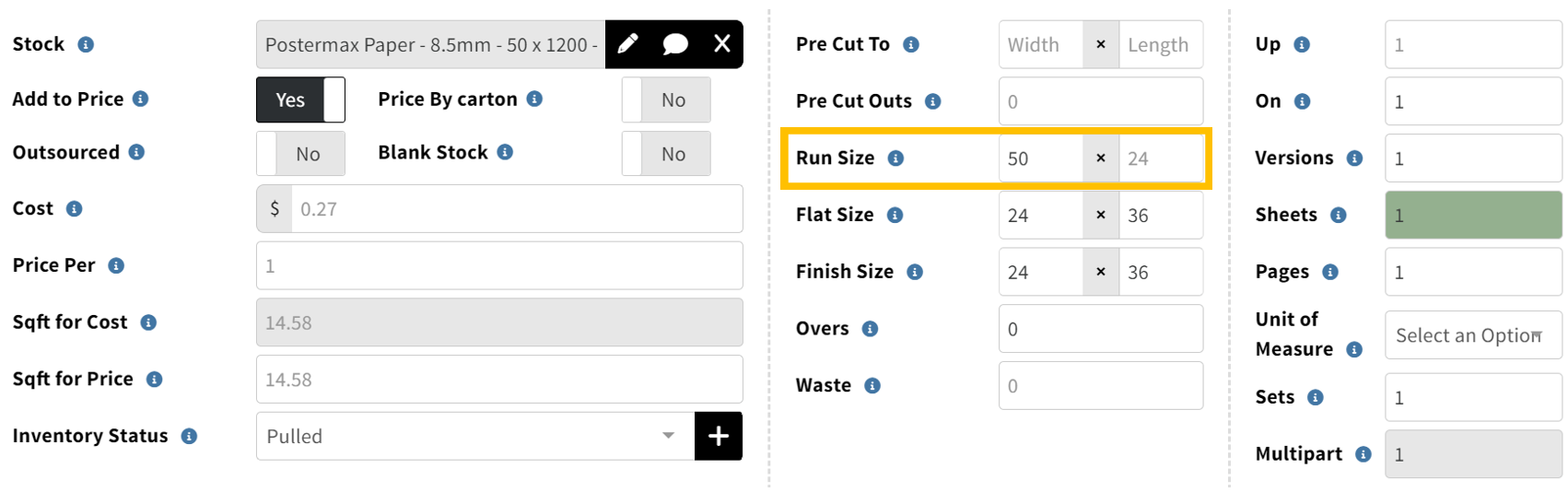
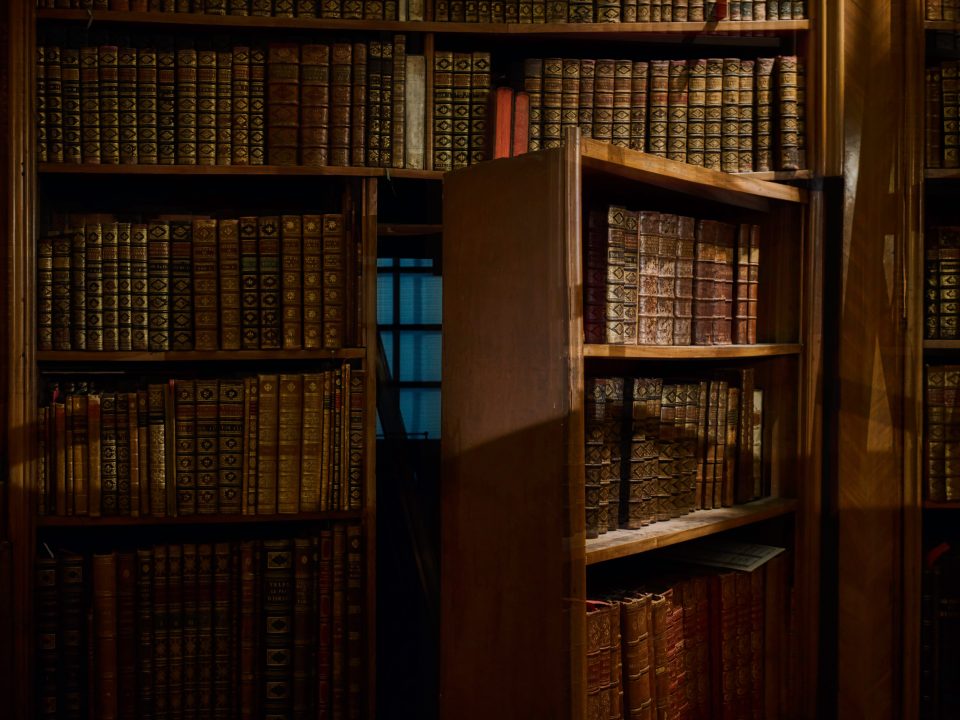
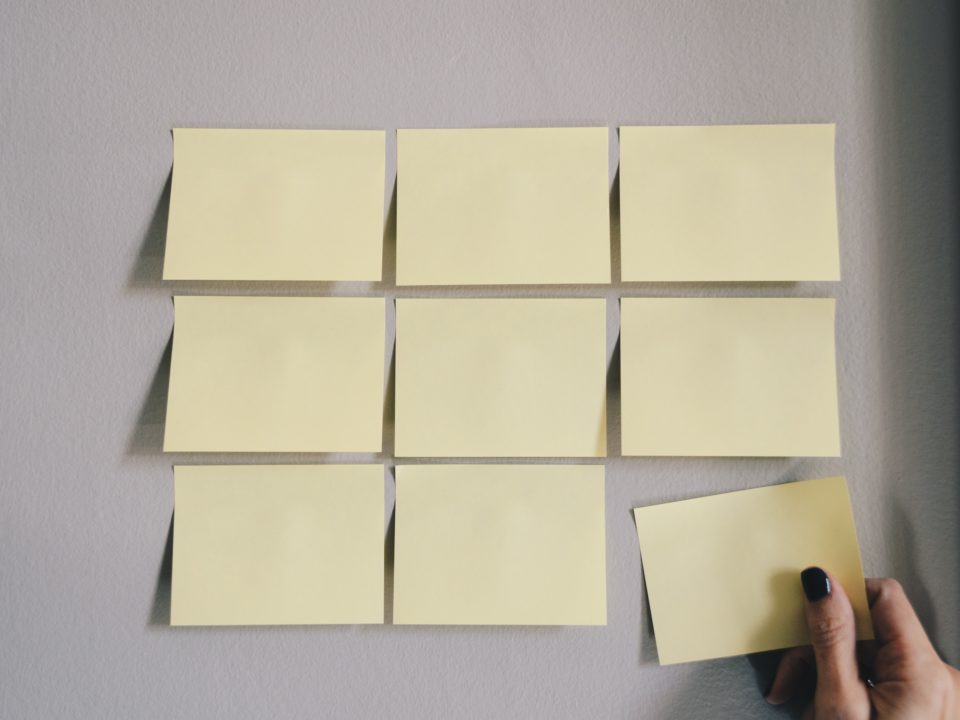
1 Comment
Awesome stuff here in this post. I especially like the one time use of a note, and files. Sometimes it would be great to have a note popup on the next order. Like when we un some overs and put them on the shelf.