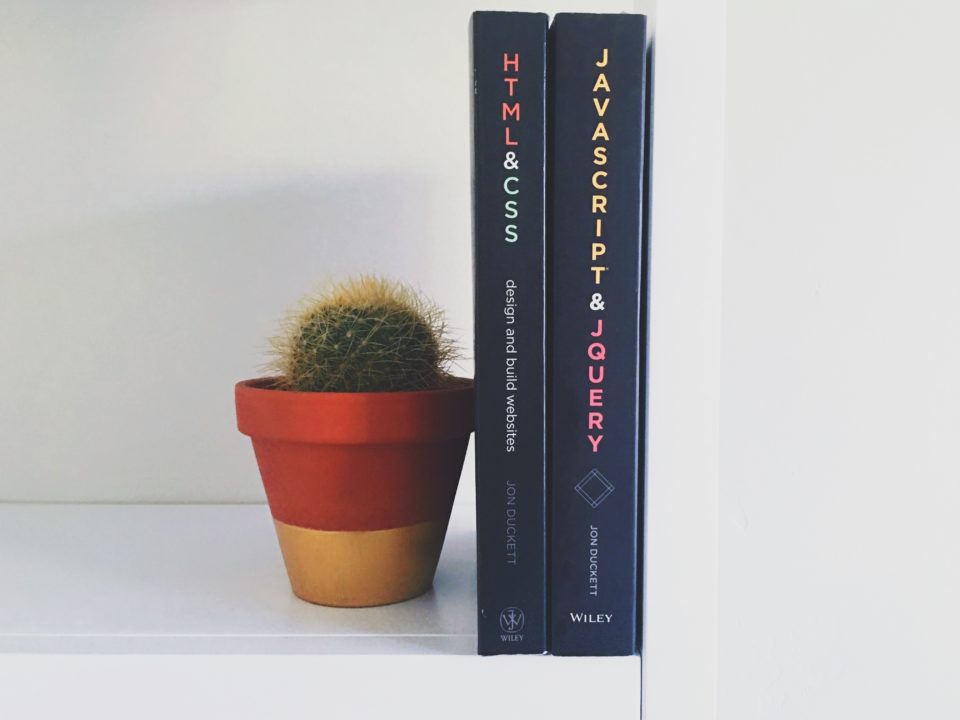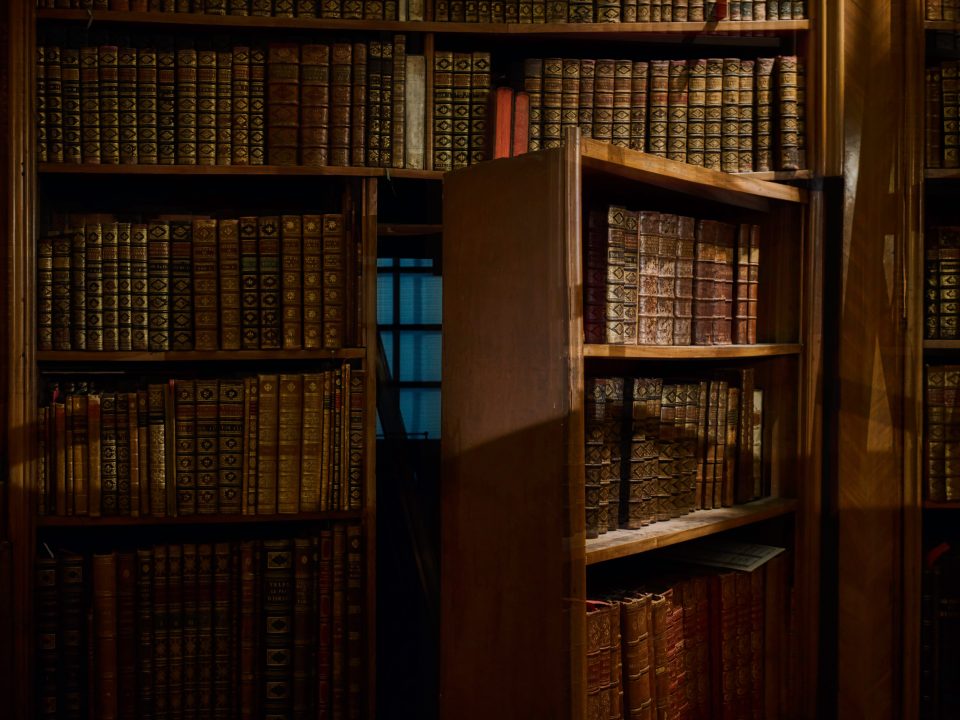Support Channel
March 10, 2020

Tips and Tricks: Shortcuts
February 27, 2020
The Printing Community – Let’s Talk!
March 18, 2020Looking for the proper support channel?
Explore the different ways you can interact with the DocketManager team to best suit your need.

Articles
Have a question?
Click the Black Question Mark icon in top right corner of your DocketManager to access all the articles for the current page or use the search bar to look for others. You can also access the entire Knowledge Base by clicking Articles in the bottom left corner. If an article is missing the information you are looking for please submit article feedback and let us know so we can ensure our documentation is up to date and helpful.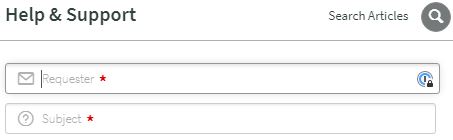
Help Tickets
Have an issue to report?
Submit a ticket by selecting Issue in the bottom left of your DocketManager.Providing as much information as possible will help us answer your question or resolve your issue as quickly as possible.
Subject
Give a short brief explanation, this helps us organize and assign the ticket accordingly.
Priority
Choose a priority that best fits the importance of the ticket. Urgent meaning your site is down or you cannot perform a necessary daily function and low meaning it's a small issue but you can still operate your business.
URL
When the issue is occurring on a certain page or certain order providing the url is quick way to let us know where we should be looking.
Screenshot
A picture is worth 1000 words so a screenshot of an error or the information being entered can help us recreate or track the issue.
Video
If a picture is worth 1000 words then a video is worth a million. Use Loom when you can to show the information being entered or the steps being done to help us better understand the issue and recreate it.
Upload Files
If the issue is caused by an import providing the csv can be helpful in determining if the issue is data or feature related.

Phone Support
The goal of our support line is to keep the calls to 5-10 minutes – enough time to answer a couple brief questions, to gather required information or to schedule a training session. If all of the agents are unavailable please leave a message with as much detail as possible, submit a support ticket or email us at support@docketmanager.ca. If you are calling about an issue that has already been submitted as a ticket, please let us know so multiple agents aren’t working on the same issue. It is always helpful to state the ticket number as well.

Community Forum
Have an idea about a particular feature to be added?
Add it as a forum topic by clicking Community Forum under your name in the top right corner of DocketManager or click here. You can also view, comment and upvote other ideas while you are there. We look to the forum for our future features to ensure we are building and implementing the best and most wanted features. To make sure each feature gets the best feedback and upvotes it deserves please check the other topics for the same or similar feature prior to posting a new topic.We try to keep the status of the topics up to date, here is what the statuses mean:
Planned
This feature has been scoped and is on our backlog list, it normally has no ETA but will be implemented based on priority (forum popularity or deemed by the DocketManager team)
In Progress
This feature is actively being developed for an upcoming version.
Implemented
This feature has been built in an upcoming version or in a version already available (check our release notes to see if its available)
The timeline for our version releases can vary depending on the scope of work, the type of features and how long they need to be in beta.