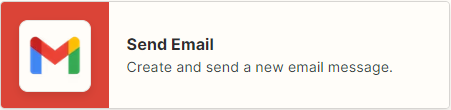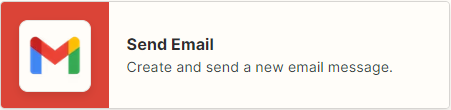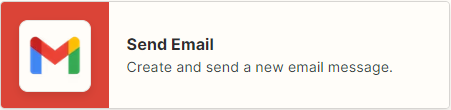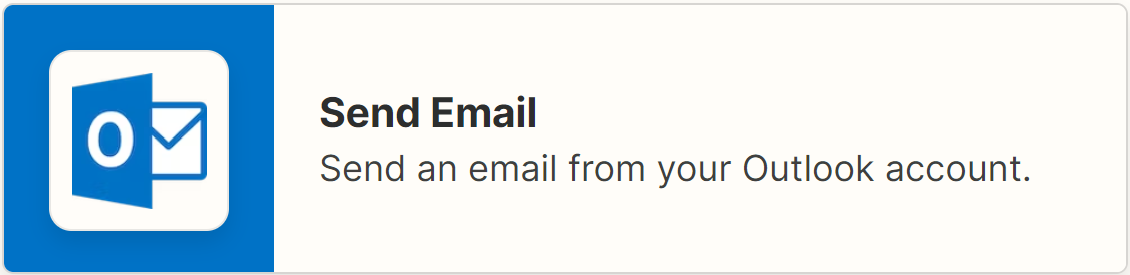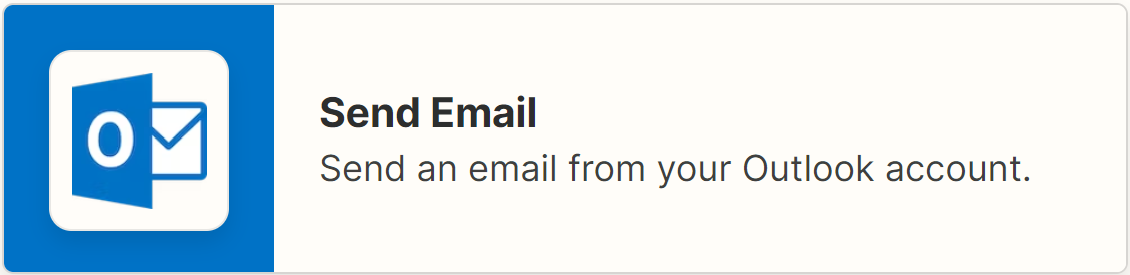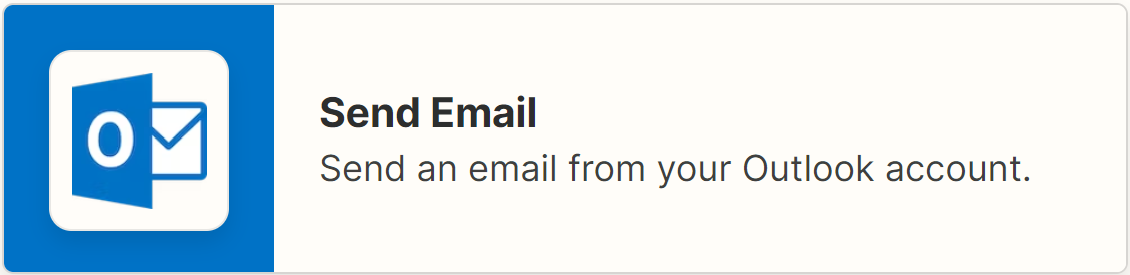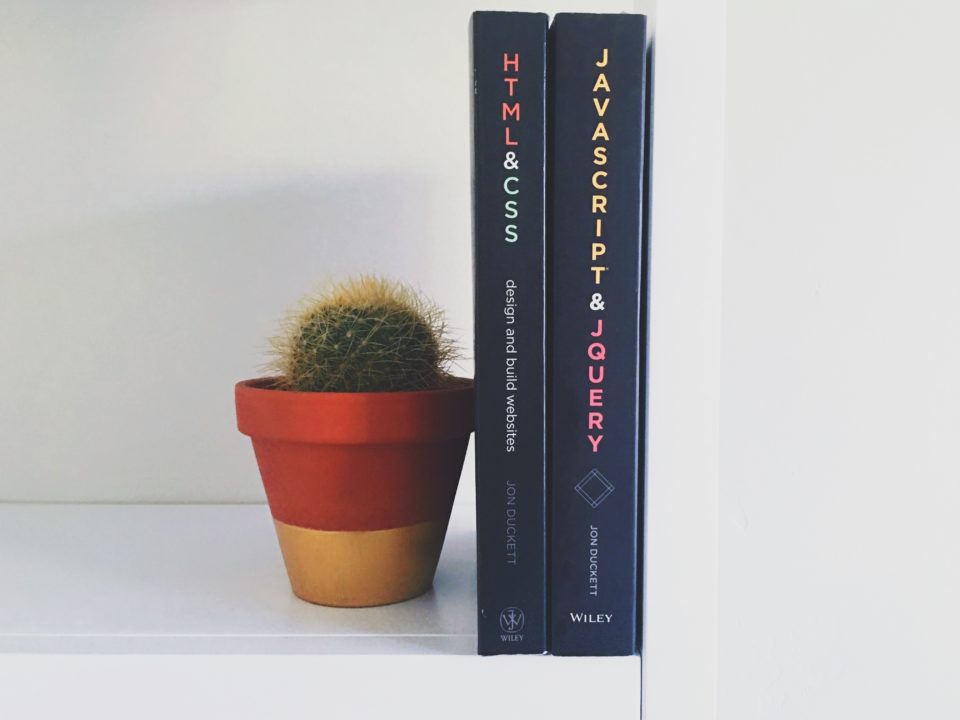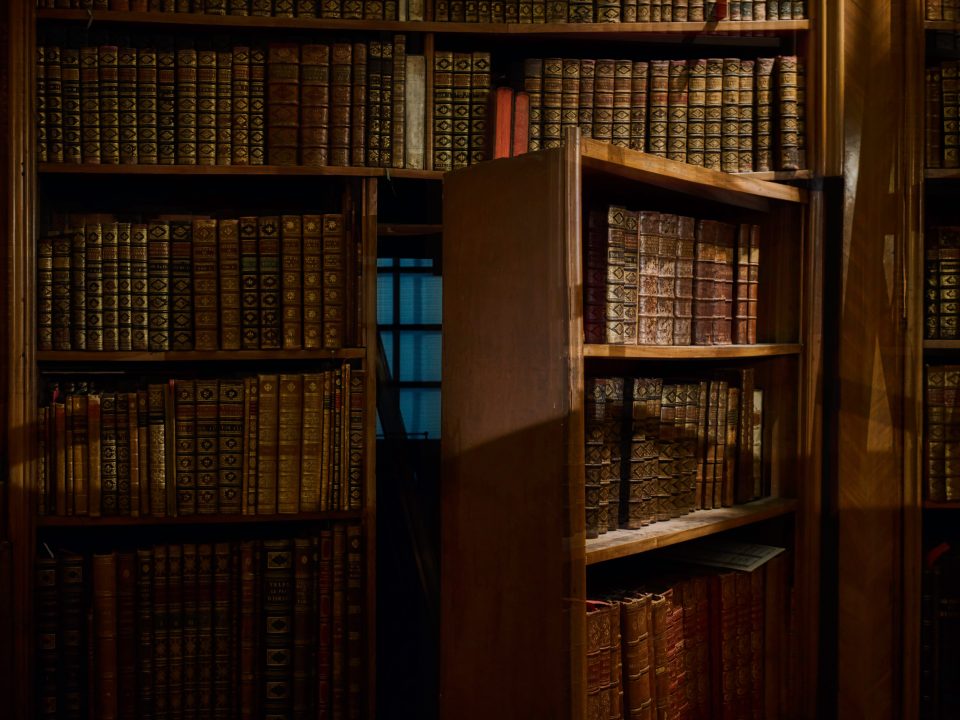Zapier: Follow-Ups
May 16, 2023

Newsletter Q1 2023
April 27, 2023Feature Enhancement: Activity Tracking
June 20, 2023
Increased Automation
Follow Ups
Use Zapier triggers and actions to automate tasks within DocketManager.
Here are just a few examples of ways you could increase your automation.
Here are just a few examples of ways you could increase your automation.
1
Send Email Updates to Contacts
Let your contacts know when certain actions occur in the system. Send them an email when quotes become orders, proof responses are received, an item moves through workflow or a payment has been processed.
Triggers:
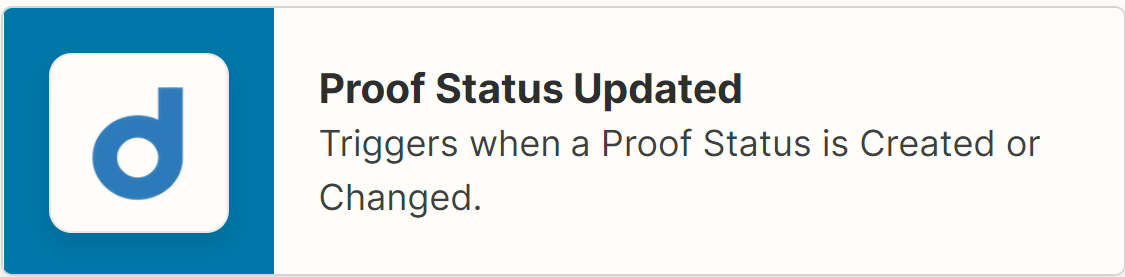
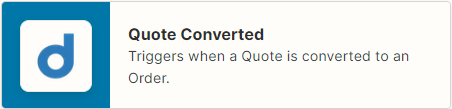
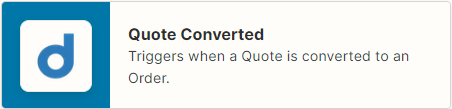
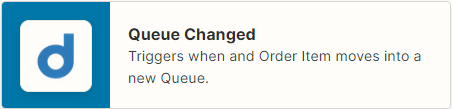
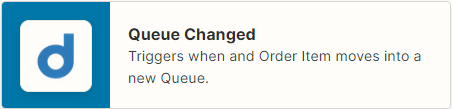
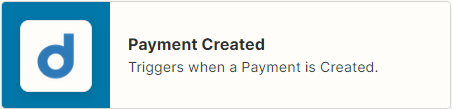
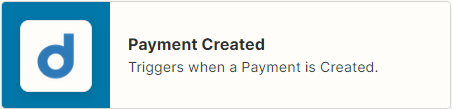
Action:
Send Email
Send Email
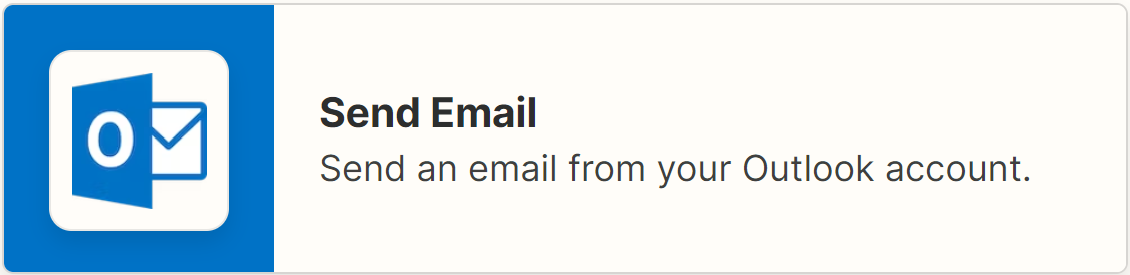
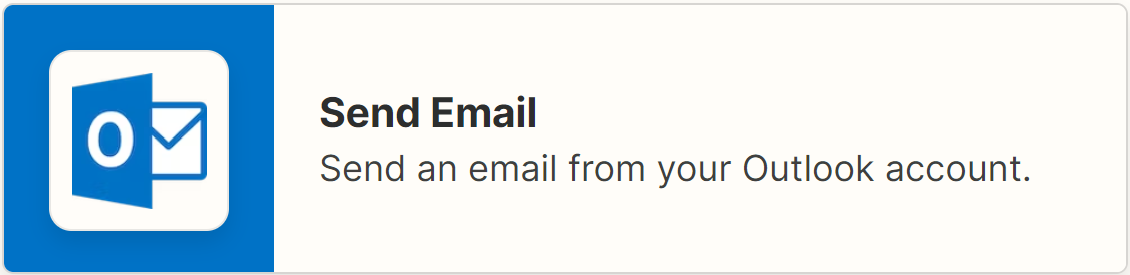
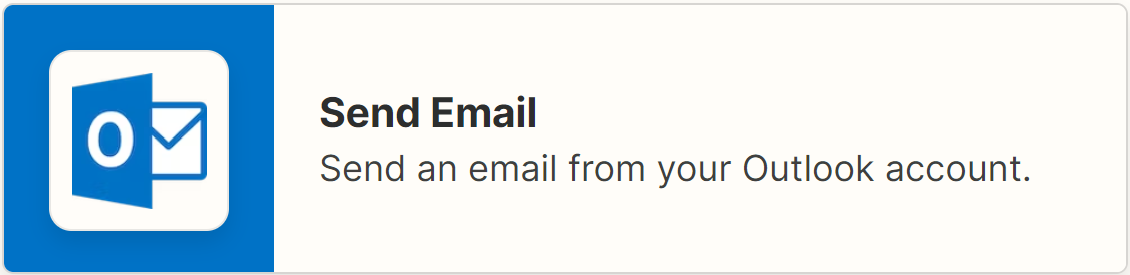
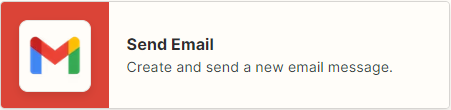
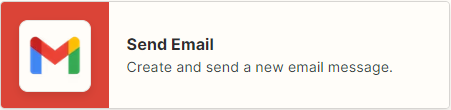
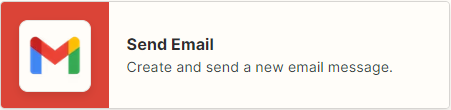
2
Create Tasks as Reminders
When waiting for a customer to take action on a request, create reminders to follow up. If a proof or quote needs to be reviewed or a payment needs to be made, create tasks to check the status and check in with the customer.
Triggers:
Actions
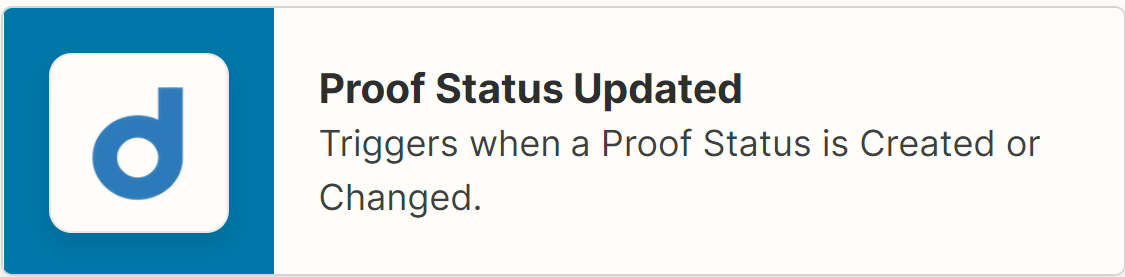
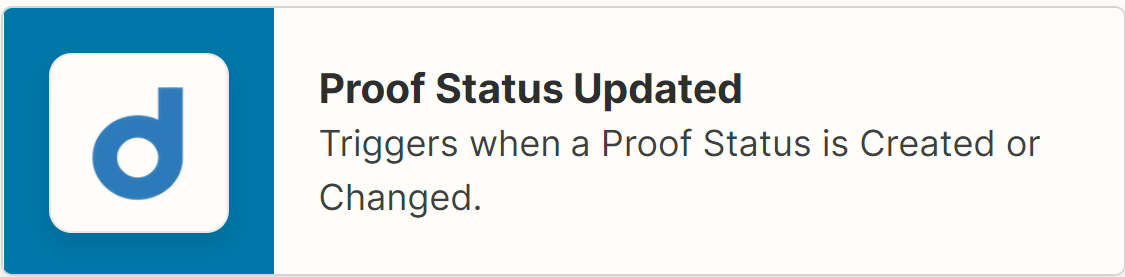
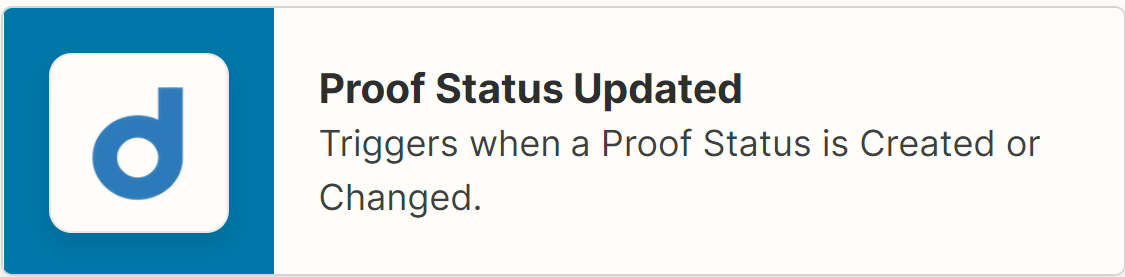
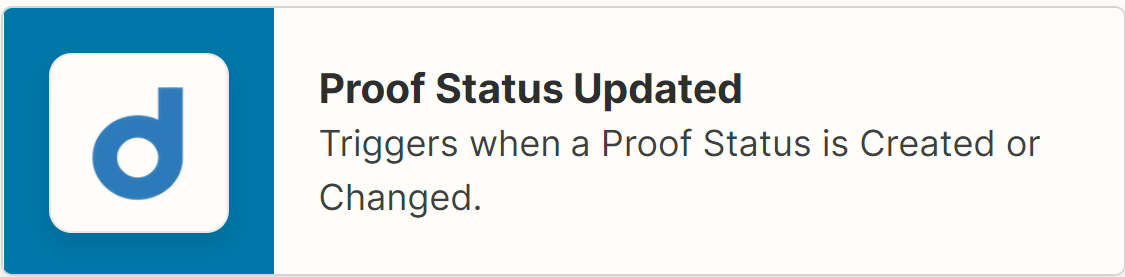
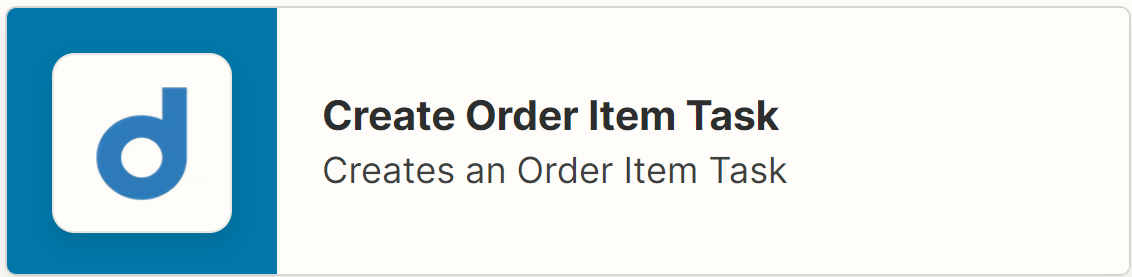
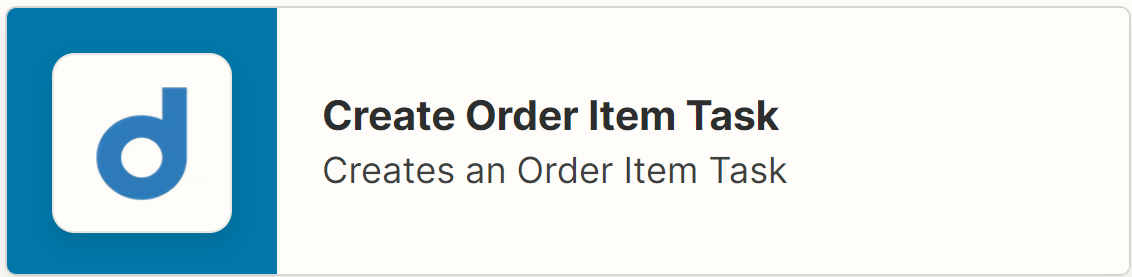
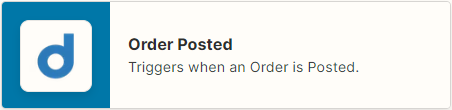
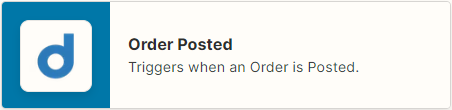
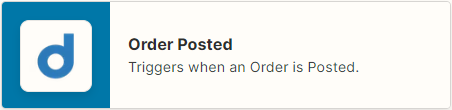
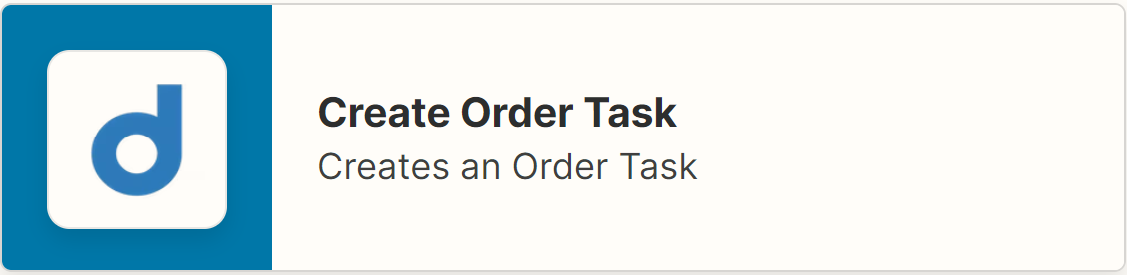
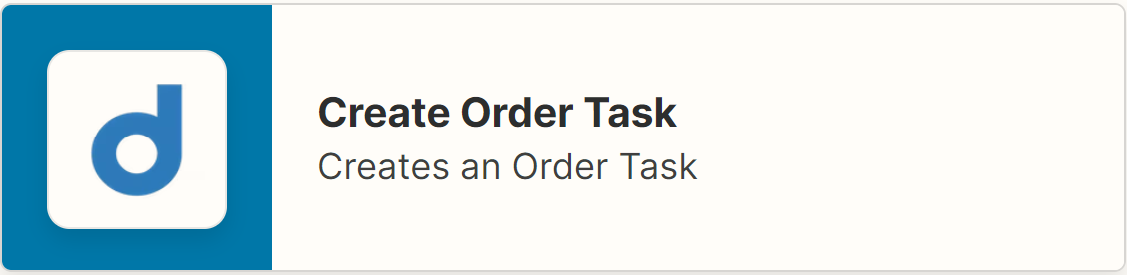
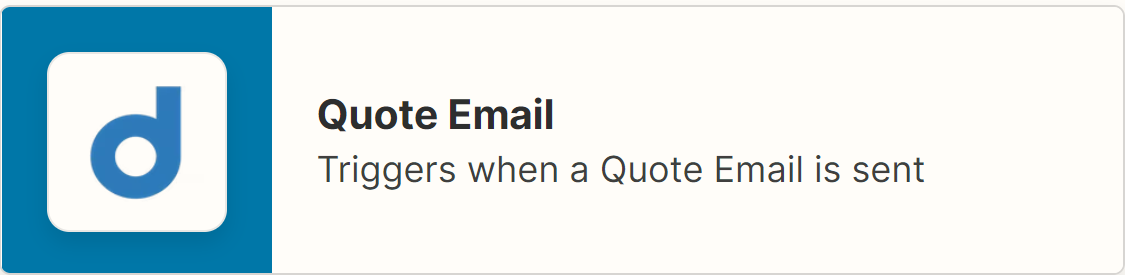
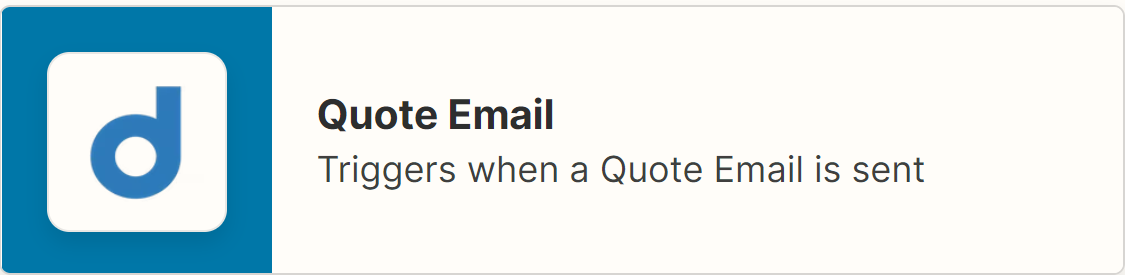
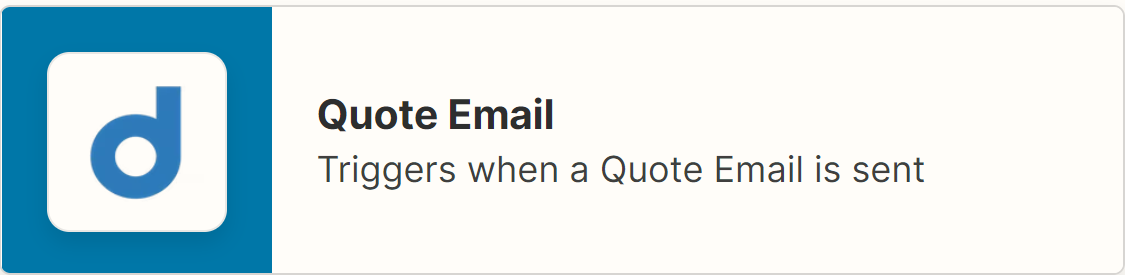
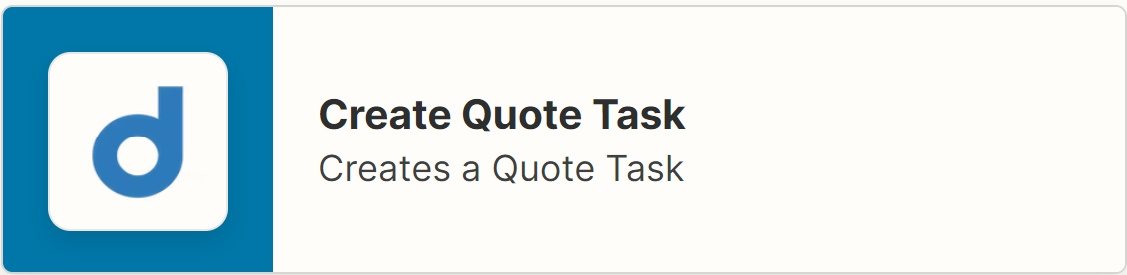
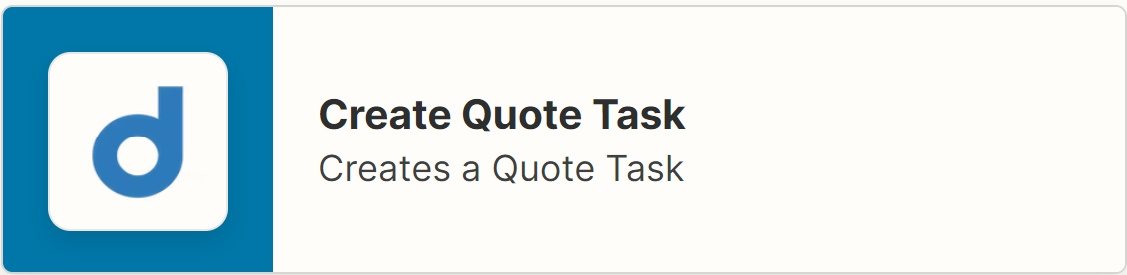
3
Automatically Send Contacts Follow-Ups
Automate follow-ups to contacts on things they have not responded to. Send them an email when proofs and quotes need review or a payment needs to be made.
Triggers:
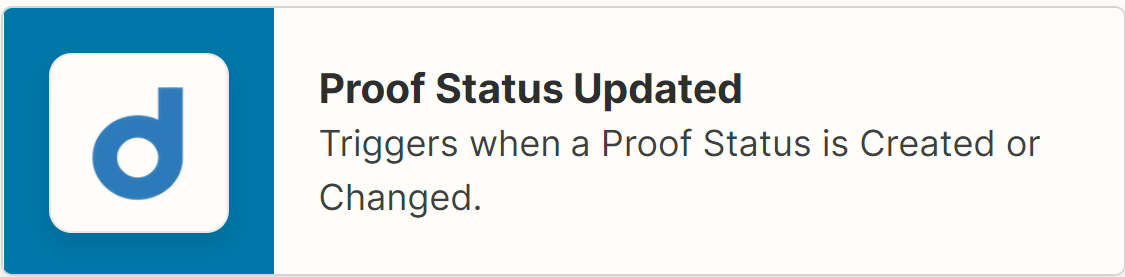
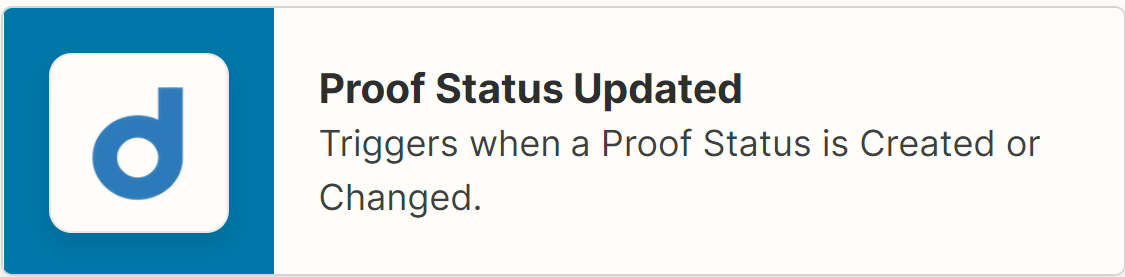
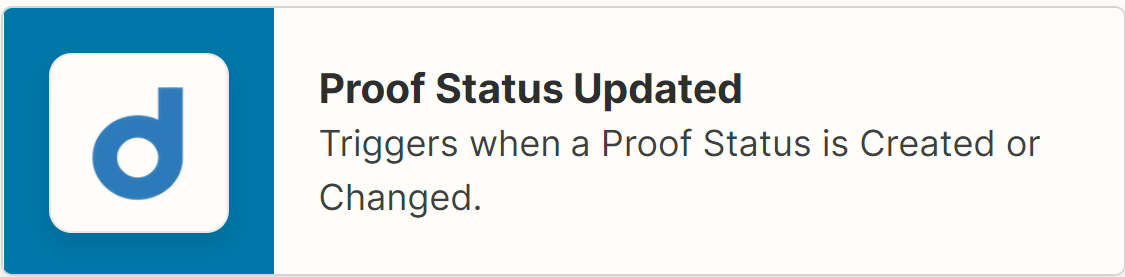
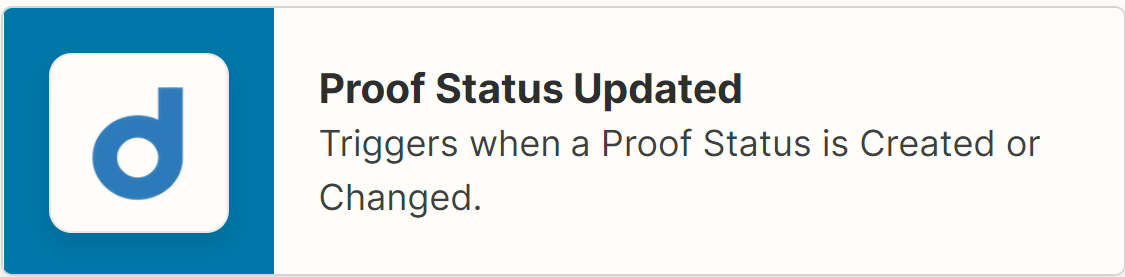
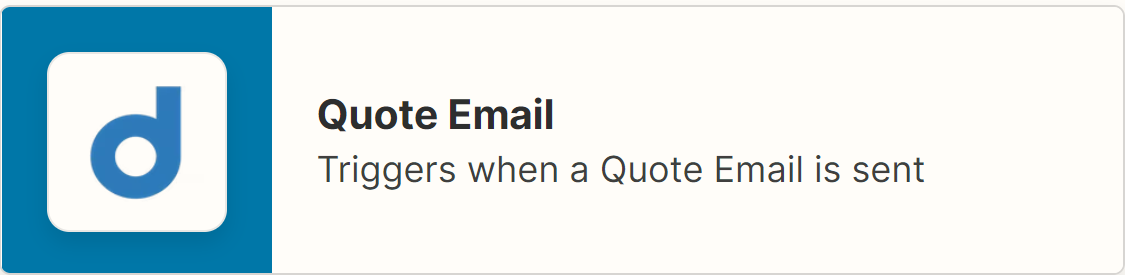
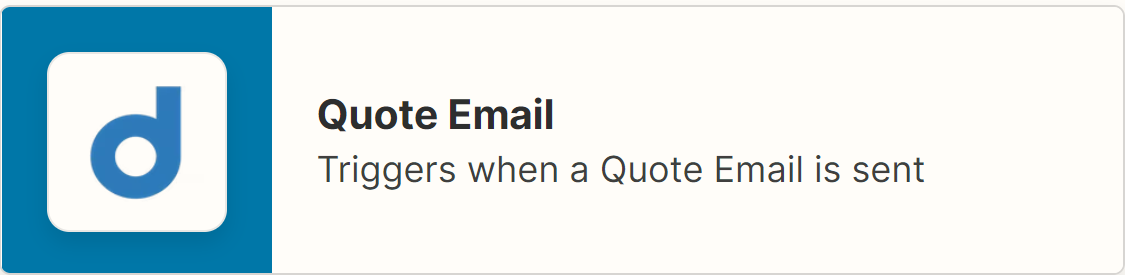
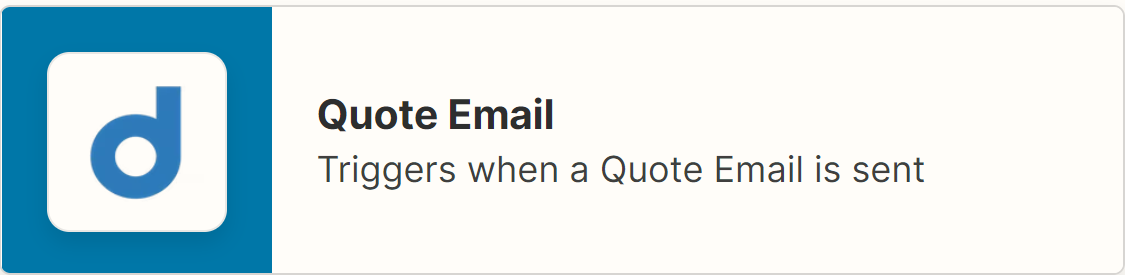
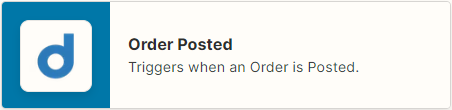
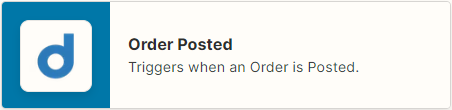
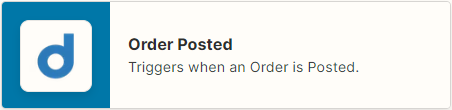
Actions:
Add a filter to continue only if status is 'Awaiting Approval'
Add a filter to continue only if status is 'Active'
Add a filter to continue only if there is a balance
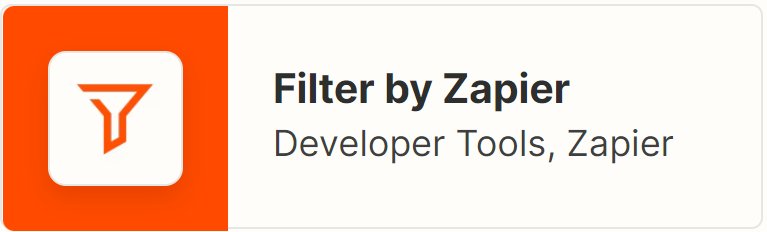
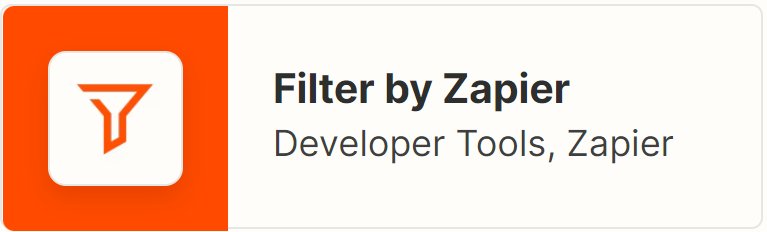
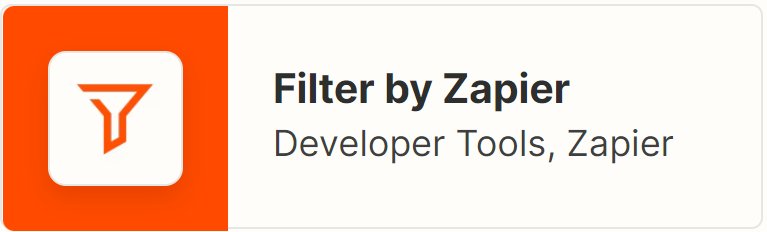
Add a delay for 'x' number of days
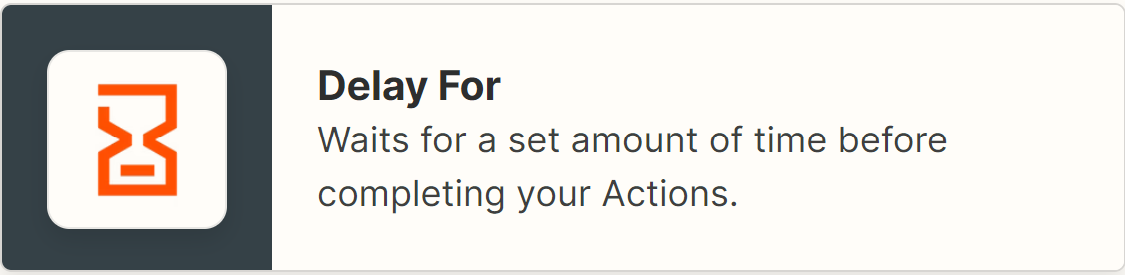
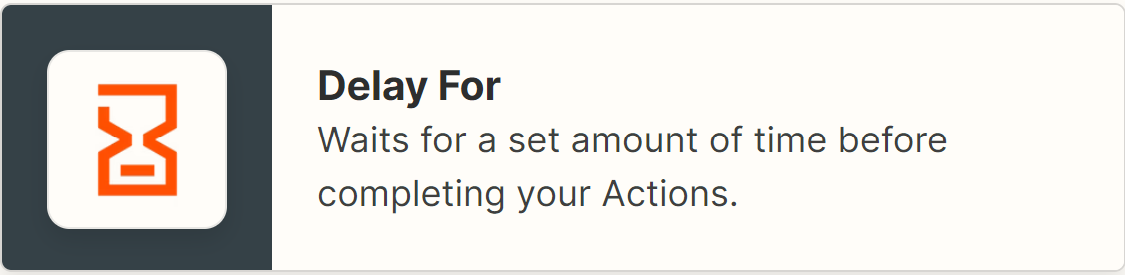
Look up the order item
Look up the quote
Look up the order
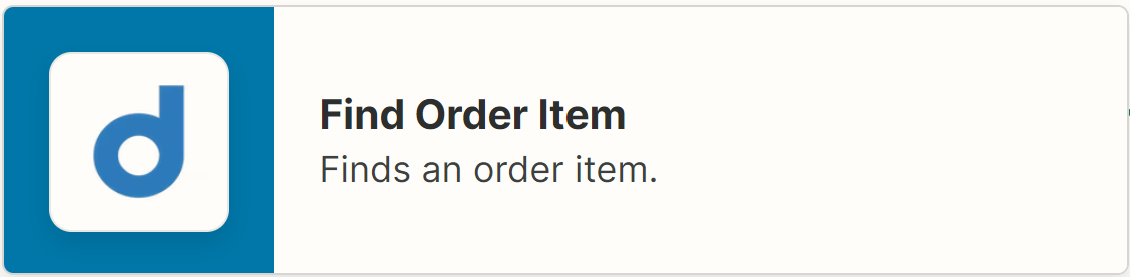
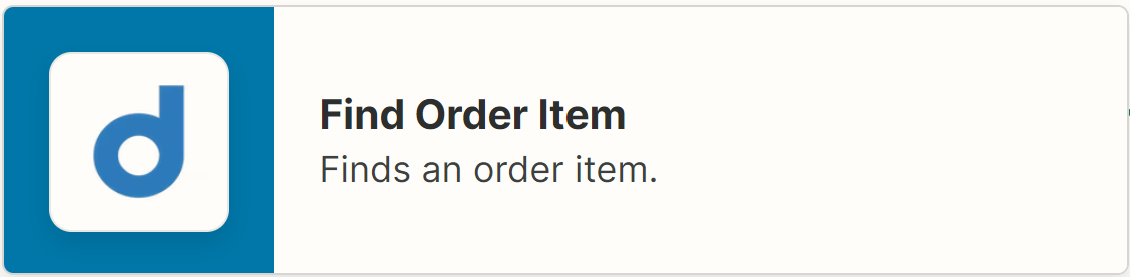
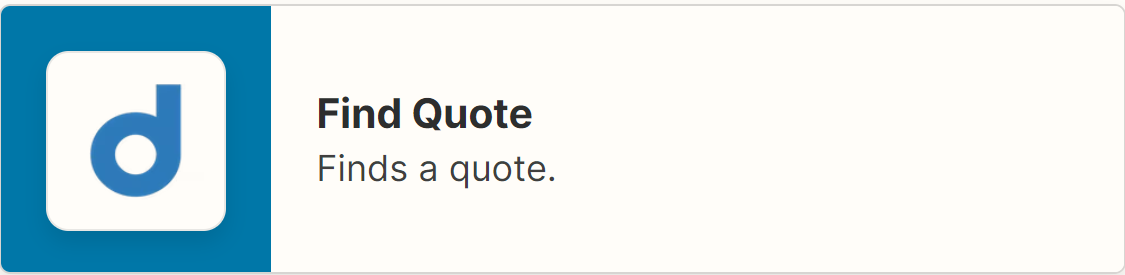
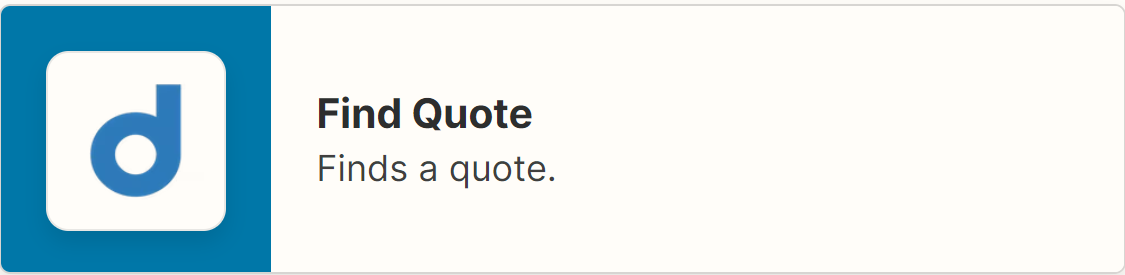
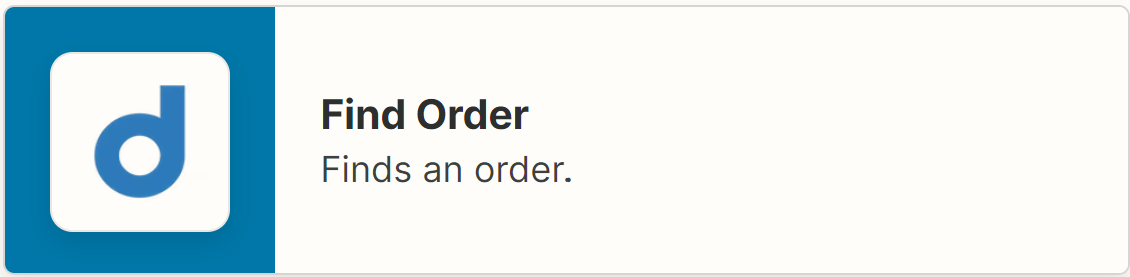
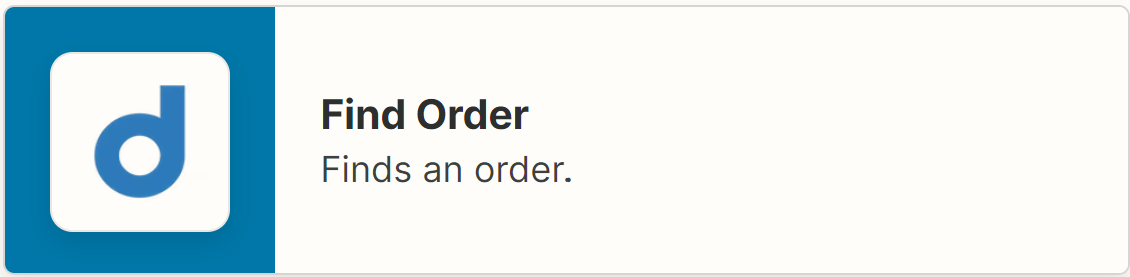
Add a filter to continue only if status is still 'Awaiting Approval'
Add a filter to continue only if status is still 'Active'
Add a filter to continue only if there is still a balance
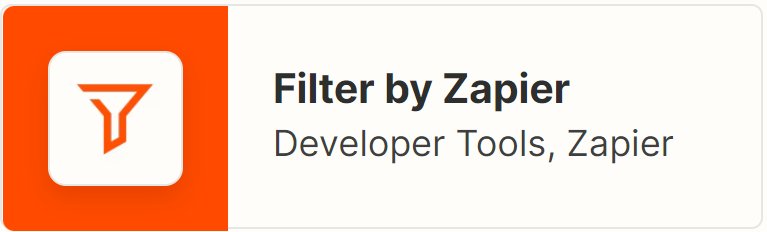
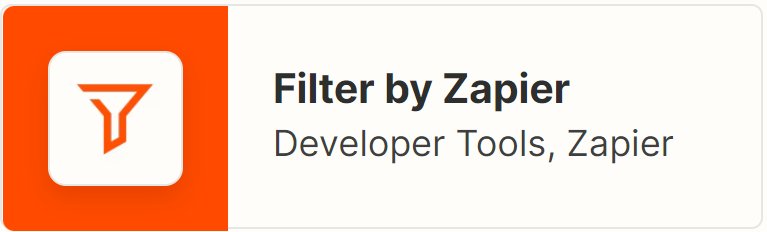
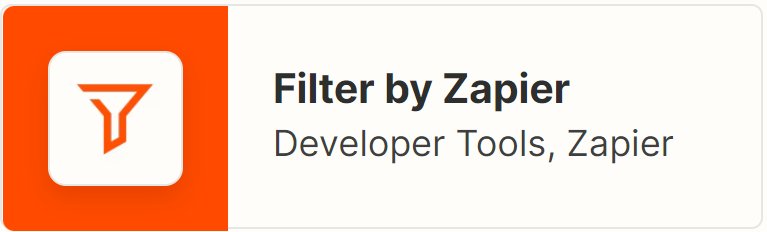
Send an email