Tips and Tricks: Shortcuts
February 27, 2020

Custom CSS & Javascript: Search Bars
January 17, 2020
Support Channel
March 10, 2020Here are some shortcuts that could help.
Time is valuable, here are some of the ways to save time in DocketManager.
Duplicating
Need to make a lot of products or items quickly? From the order page create one item, fill out as much information as you can that will be shared on more than one item. After the item has been created, check 'All', then duplicate, check 'All' again and duplicate again. Repeat until you have the desired number of items.
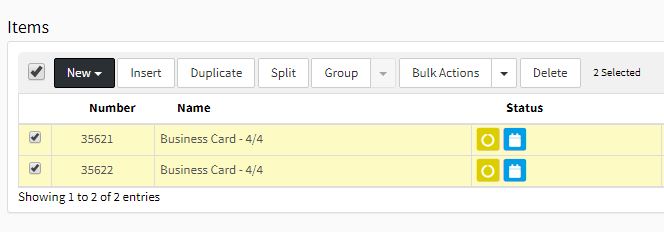
Multiple Tabs
Have a lot of updates to make that are not available in bulk actions? Hold CTRL (on a PC) or COMMAND (on a Mac) to open multiple tabs. Once the tabs are open, work through each item, closing each tab when done.
Another way to speed things up is to click into each tab and start the navigating.
Example
Need to set an online catalog on each product, click through each tab and click on the online tab, as one loads you move on to the next. Go back through the tabs again and click edit, as one loads you move on to the next.
Another way to speed things up is to click into each tab and start the navigating.
Example
Need to set an online catalog on each product, click through each tab and click on the online tab, as one loads you move on to the next. Go back through the tabs again and click edit, as one loads you move on to the next.
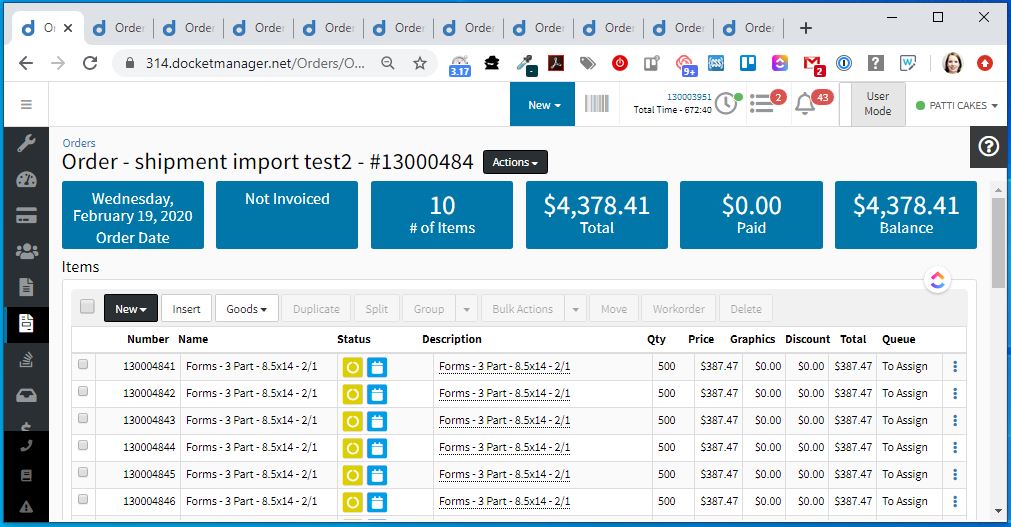
Tabbing
When entering information for a new customer you can tab to the next field and limit the use of your mouse. if the next field is a drop down, just hit enter to engage the drop down, then either type to complete or use the up and down arrow to scroll through the options. Once you have your selection hit enter to select it and tab to the next field.
What shortcuts save you time?
Comment below

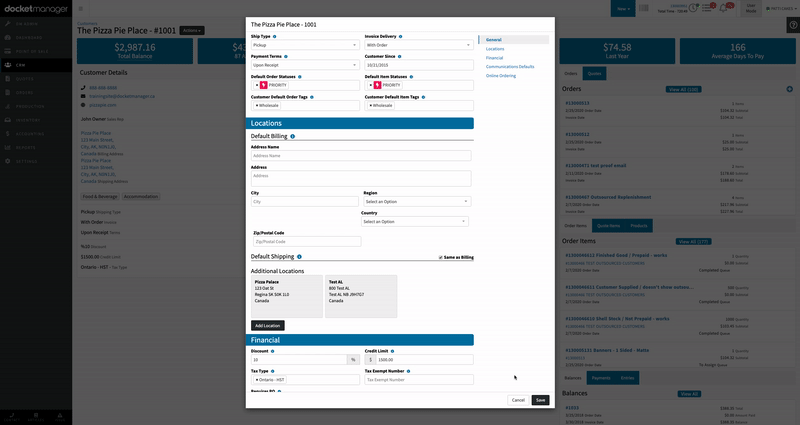
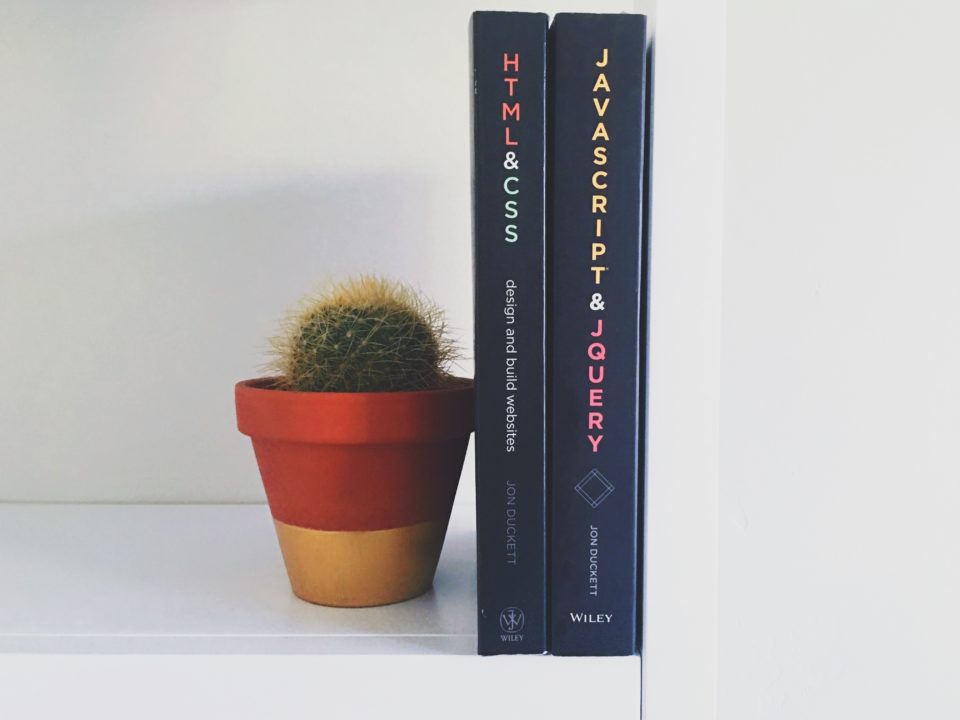

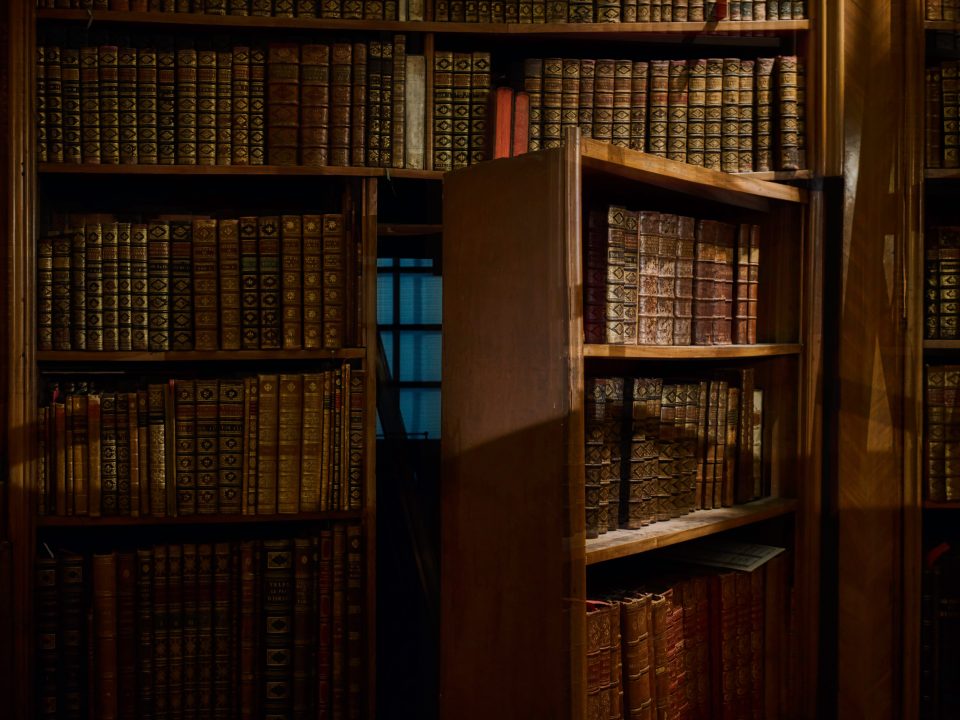
3 Comments
It is exactly how I navigate and work in Docket Manager.
Another Tip:
Pressing CTRL+TAB will jump from the current tab to the next.
This helps with eliminating mouse movement, and lowers the stress of attempting to accurately click onto the next tab.
Pressing CTRL+SHIFT+TAB will jump from the current tab to the previous.
I hope everyone finds this information useful =)
I have more up my sleeve, but this comment would get pretty lengthy.
I amp up Marian’s shortcut by binding CTRL+TAB to my Mouse Wheel Right Rocker and CTRL+SHIFT+TAB to my Mouse Wheel Left Rocker and then I just tilt my Mouse Wheel to the left or right to move through tabs and compare data from order to order 🙂
That is awesome. Thanks for sharing. My Logitech software set it up perfectly.