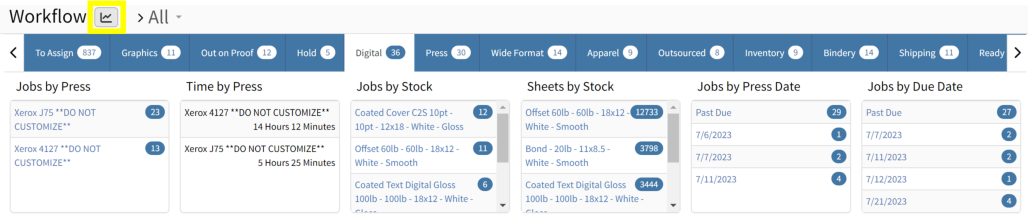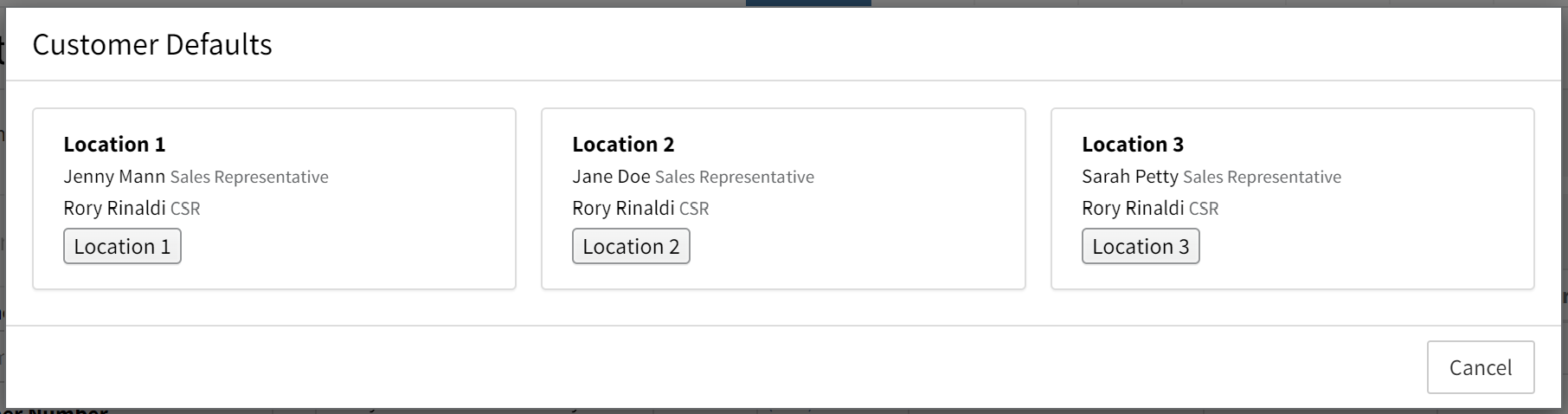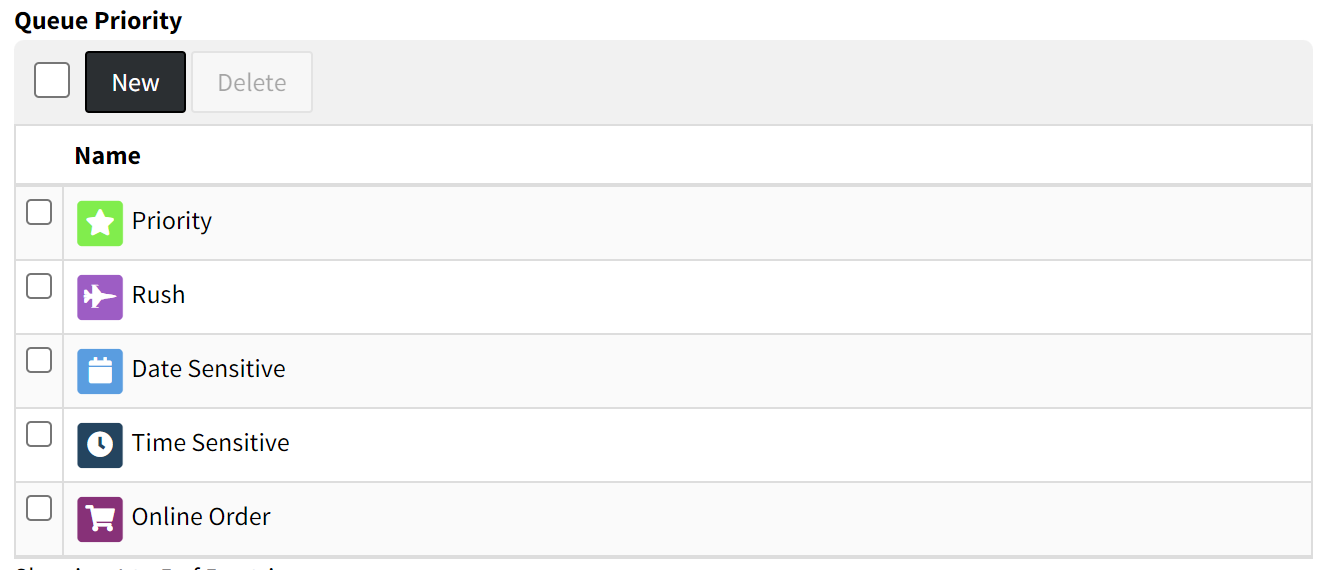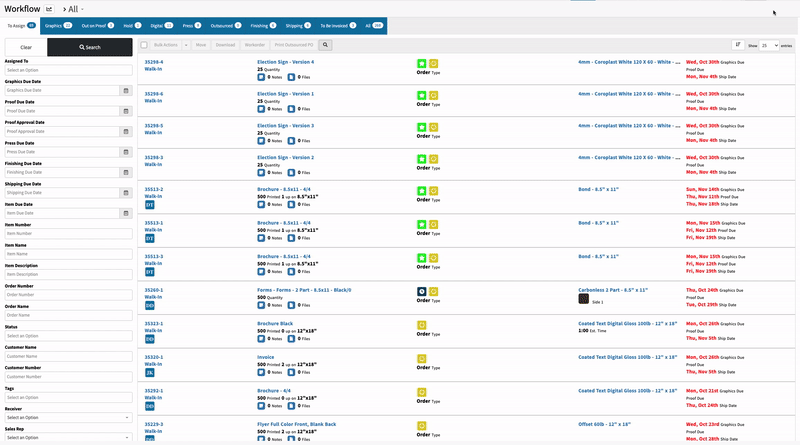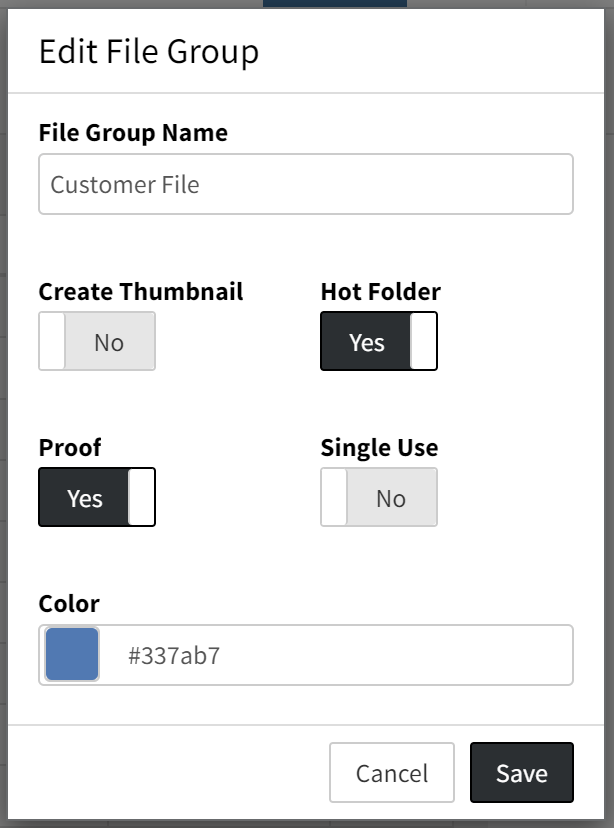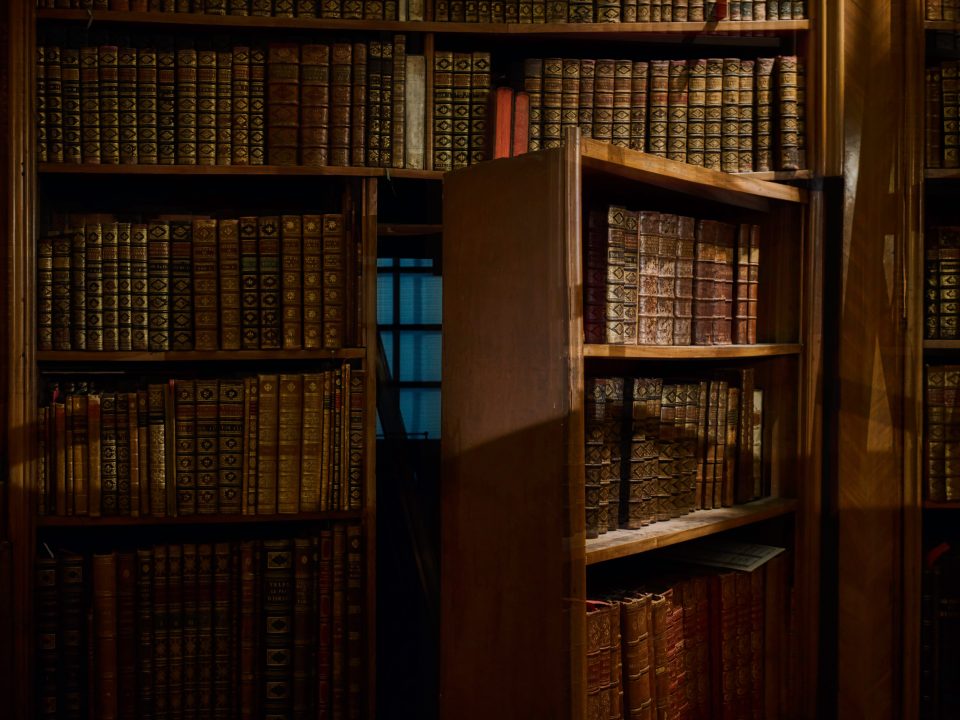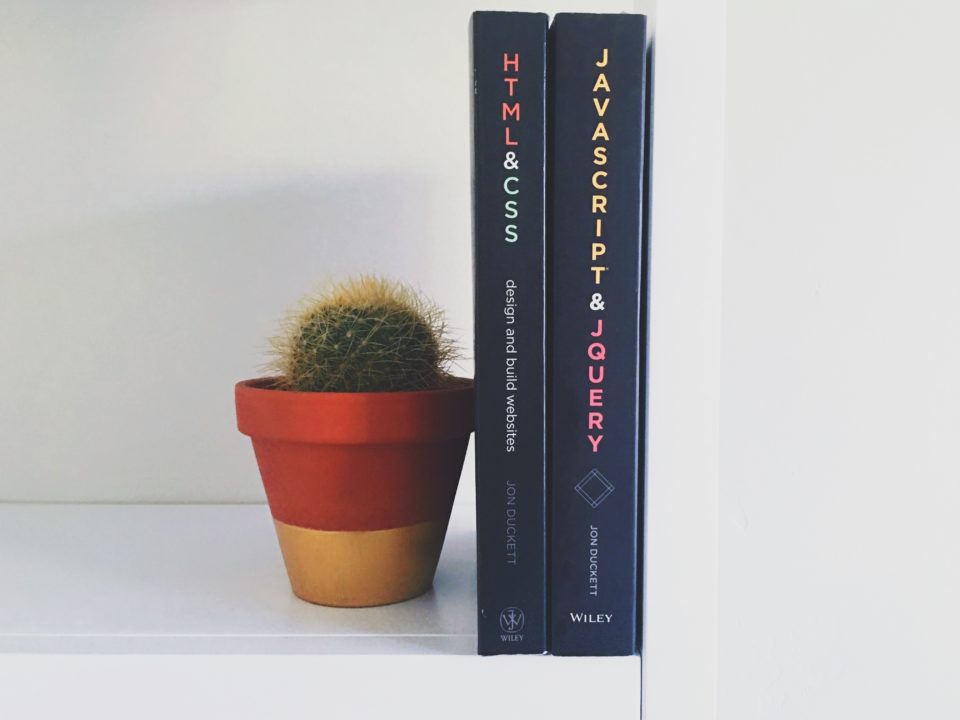FAQ – Hidden Features: Part 2
August 29, 2023

Custom CSS & Javascript: All About Tasks!
August 22, 2023
Zapier: Accounting
September 21, 2023Did you know? There are some features you might not know about
Based on some frequently asked questions, here is part 2 of a list of hidden but very helpful features you might not know about.
Queue Priority
High priority statuses can be added and organized into a priority order. When using default and custom sort orders in workflow, items with these statuses will enter a queue at the top of the list, based on the status' priority order.
This can be found in the Production button under the Dockets section of the Settings page.
This can be found in the Production button under the Dockets section of the Settings page.
File Group Options
File groups can be configured as single use, assigned a color for visual identification and drag n dropped into the order you would like files to display. The icons for proof, create thumbnail and hot folder can be set to be hidden or visible for each file in the group.
This can be found in the Order Options button under the Dockets section of the Settings page.
This can be found in the Order Options button under the Dockets section of the Settings page.
What features will you use?