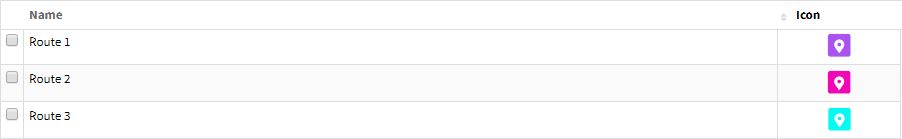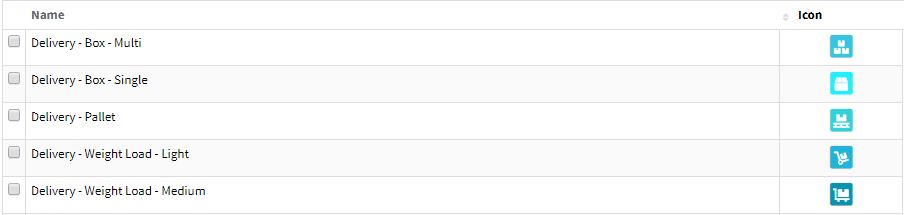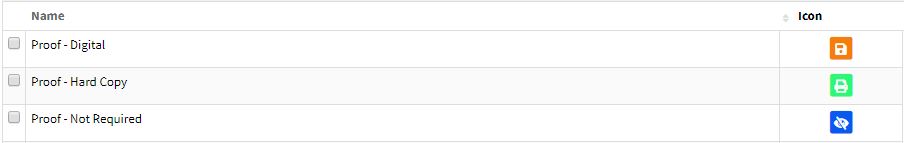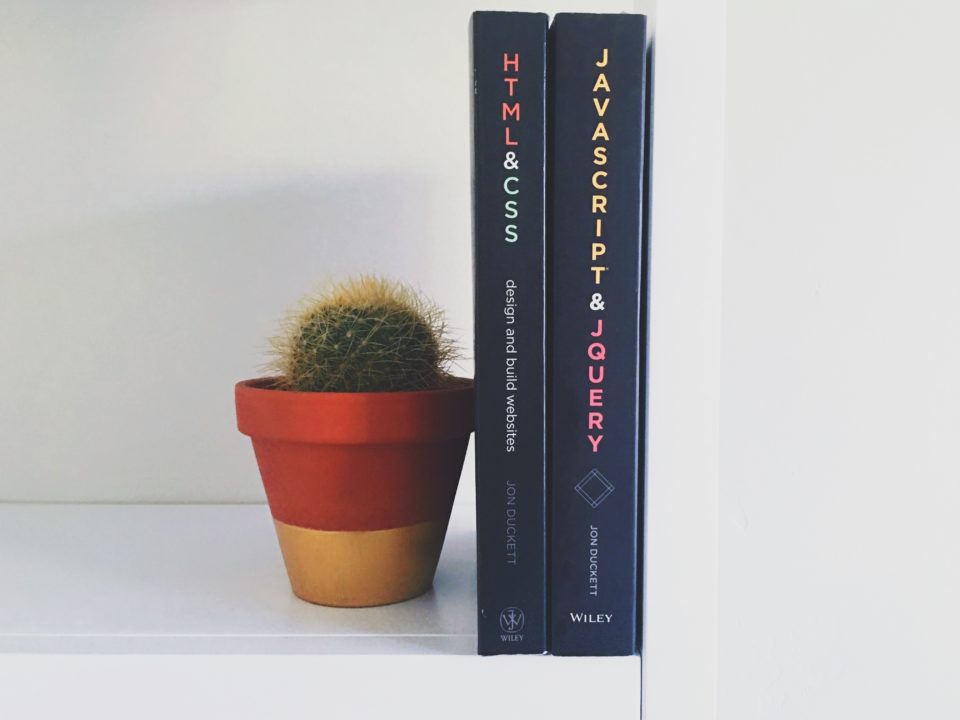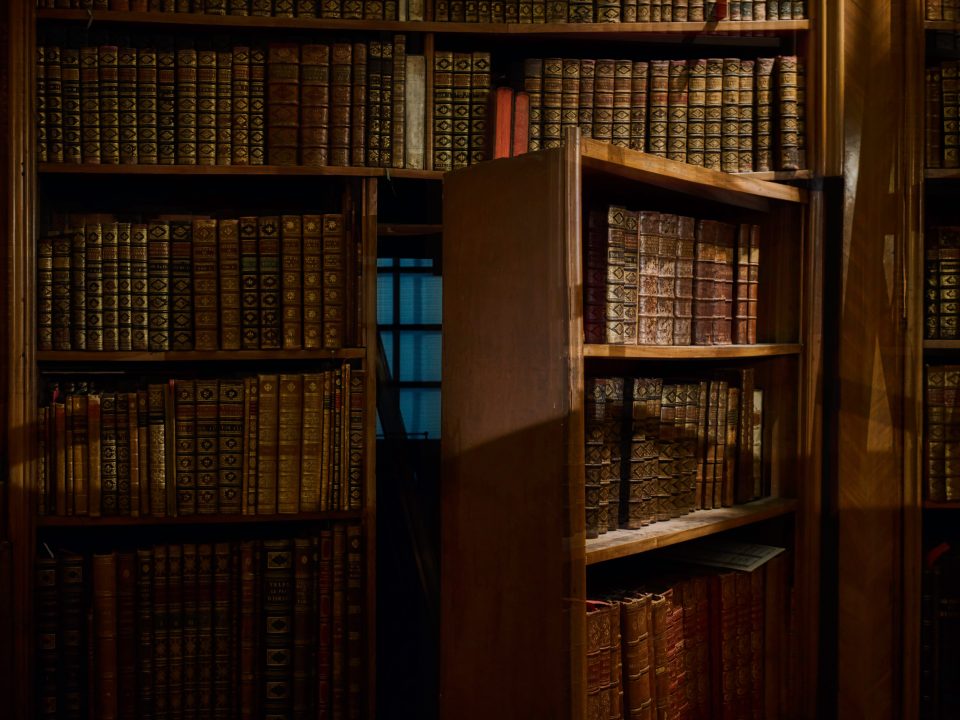Custom Statuses
March 16, 2022

Feature Request Content: Enhancements
February 23, 2022
Tasks
April 27, 2022Did you know?
That you can create and use your own custom statuses to fit with your processes or workflow. Choose the name, color and icon that are best suited for the information you are trying to relay.
Here are some of the ways that statuses could be used.
Delivery
When doing your own deliveries, adding statuses for delivery options can make organizing your items easier. In production, items can be filtered down by status and ship date and then exported to a csv which would could be used as a delivery list.
By time
Create a status for each delivery time you offer, such as AM and PM and apply them to orders depending on when they are ready to deliver.
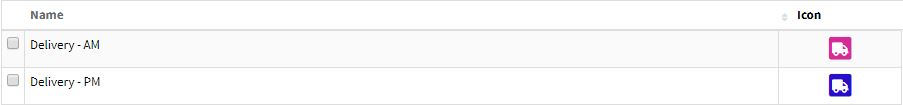
By route
If you organize your deliveries by route you can create a status for each route, this will allow the items to be organized by route and then easily filtered down to the items specific for that route.
By packaging
Depending on the type of vehicles you use for deliveries, you could organize your deliveries by the way they are packaged. Often single box and potentially multiple boxes could go together in any vehicle, but anything requiring a pallet or the use of a lift gate will likely require a truck.
Proofs
Flagging items that require a proof and what type it is can make it easy for your Graphic Artists to see right from the queue what they need to do. Or for items with no proof required, they can be quickly moved on through the production process.
Review
Create a way for CSRs or production employees to easily mark items that need review. CSRs may need approval or review of discounts or final prices where production employees may need the quality or color checked on an item prior to completing a full a run.
Try creating some of your own custom statuses to fit with your processes or workflow. Customize the name, color and icon that are best suited for the information you are trying to relay. If you don’t see an icon in the list that best suits your status, you can use any free font awesome icon (ensure you select version 5.15.4) that is not currently in DocketManager
What custom statuses have you created?
What custom statuses have you created?