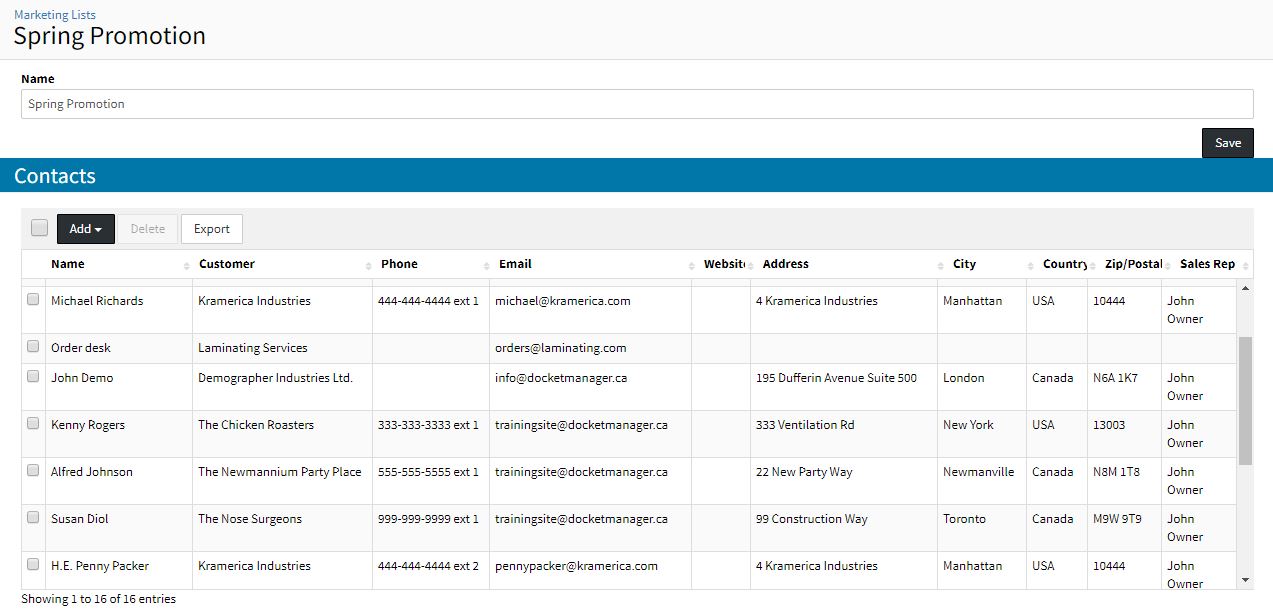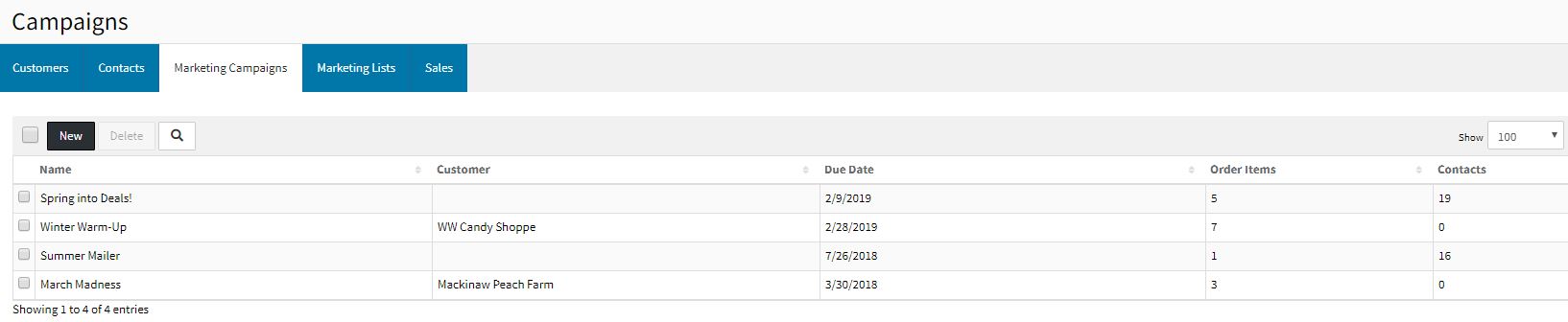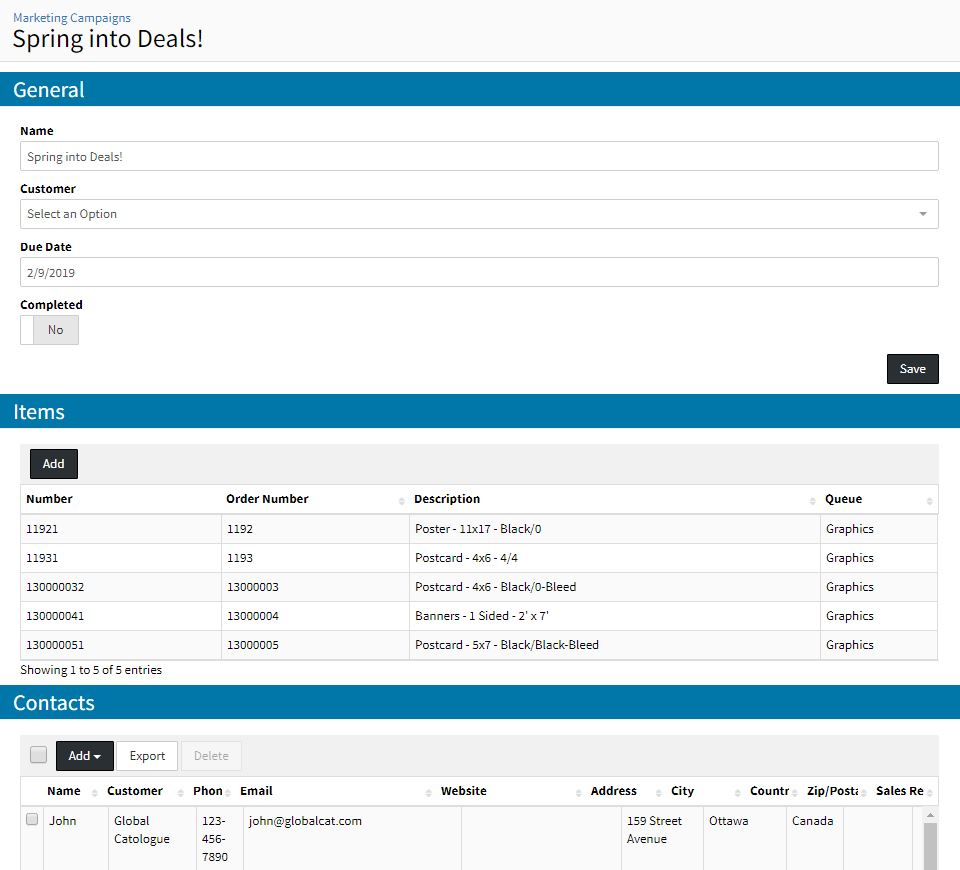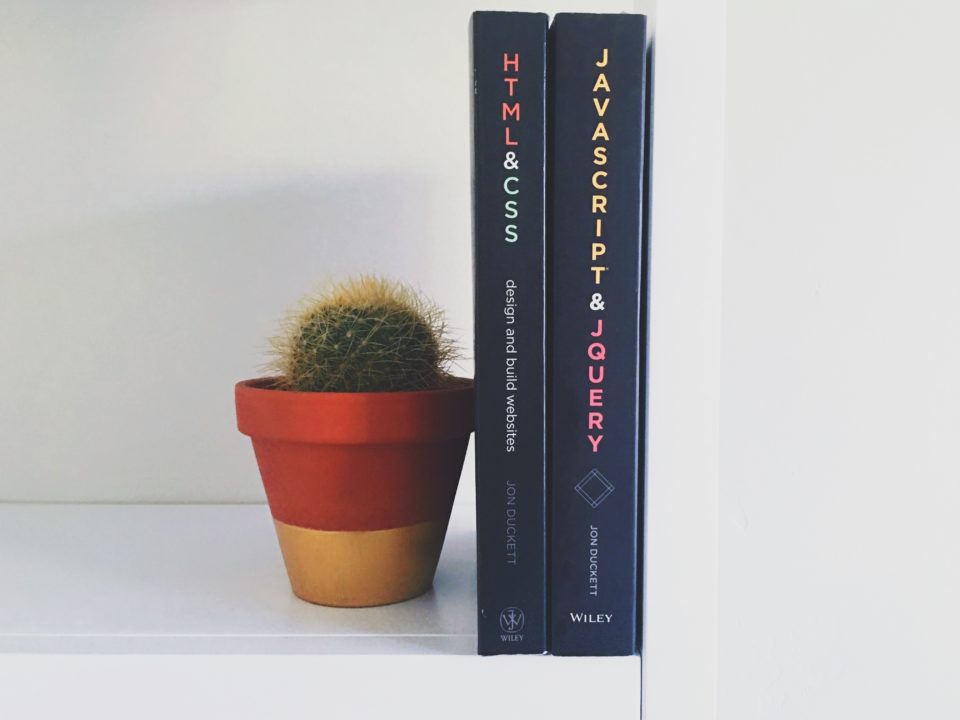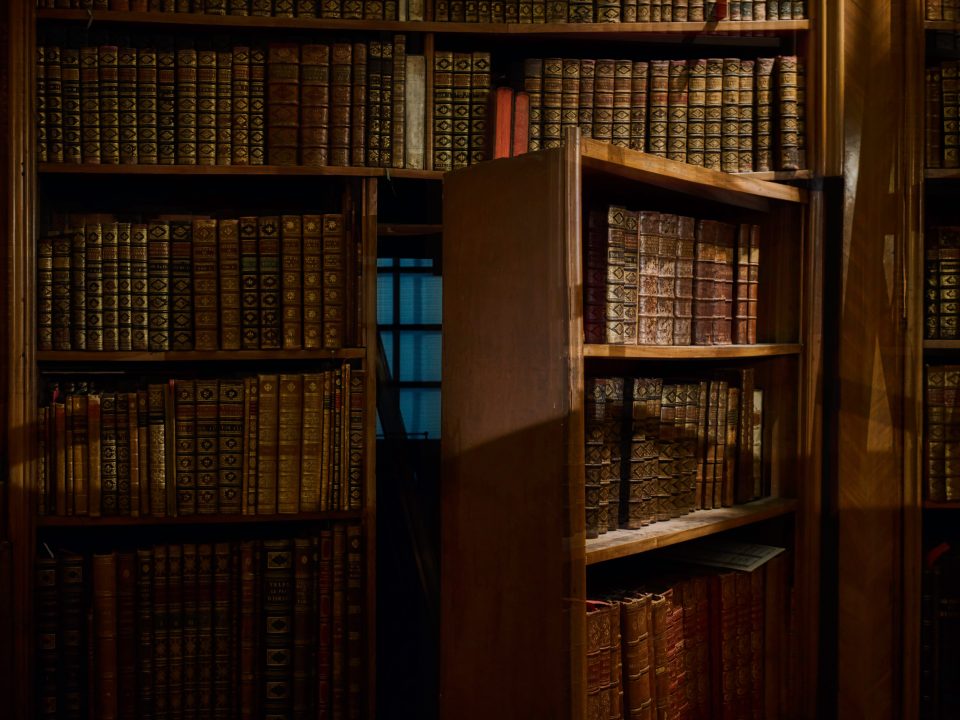Marketing Lists & Campaigns
May 21, 2019
DocketManager Help
May 6, 2019
New Enhancements 3.13
May 24, 2019Did you know?
That you can manage both your customers' and your own marketing lists and campaigns in DocketManager.
Marketing Lists
The Marketing List section of DocketManager can be used to create and store email/mailing lists for you or your customers.
For your customers, you can import the lists they provide or the lists you obtain for them without affecting your own customers and contacts in the CRM section.
When utilizing it for internal lists, you can import CSVs, manually add new contacts or edit an existing contact's information. You can add or create separate lists for just your current customers and contacts. Use contact tags to to narrow down primary contacts or to find everyone with a certain title or in a particular industry. The last quote and order date filters can help you get results that are compliant with your location's Anti-Spam laws.
Once the list is ready, it can be exported and used as variable data for mail outs or imported into an email marketing product for email blasts.
For your customers, you can import the lists they provide or the lists you obtain for them without affecting your own customers and contacts in the CRM section.
When utilizing it for internal lists, you can import CSVs, manually add new contacts or edit an existing contact's information. You can add or create separate lists for just your current customers and contacts. Use contact tags to to narrow down primary contacts or to find everyone with a certain title or in a particular industry. The last quote and order date filters can help you get results that are compliant with your location's Anti-Spam laws.
Once the list is ready, it can be exported and used as variable data for mail outs or imported into an email marketing product for email blasts.
Marketing Campaigns
The Marketing Campaigns in DocketManager can be used to organize all mail and email campaigns.
Use the basic setup to assign it to a customer, add a due date or mark as completed with it's done.
If any emails are being designed or marketing materials being printed, the items can be added to the campaign and their progress tracked.
Contact lists can be assigned to the campaign as well as additional single contacts added. When utilizing one of the marketing lists, the contacts will be copied to the campaign so that if the list is updated in the future, the campaign will contain the actual contacts it was sent to.
Use the basic setup to assign it to a customer, add a due date or mark as completed with it's done.
If any emails are being designed or marketing materials being printed, the items can be added to the campaign and their progress tracked.
Contact lists can be assigned to the campaign as well as additional single contacts added. When utilizing one of the marketing lists, the contacts will be copied to the campaign so that if the list is updated in the future, the campaign will contain the actual contacts it was sent to.