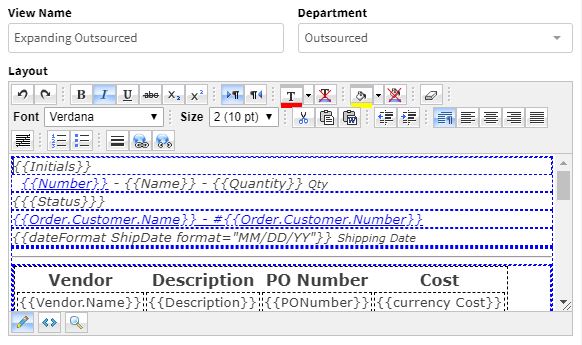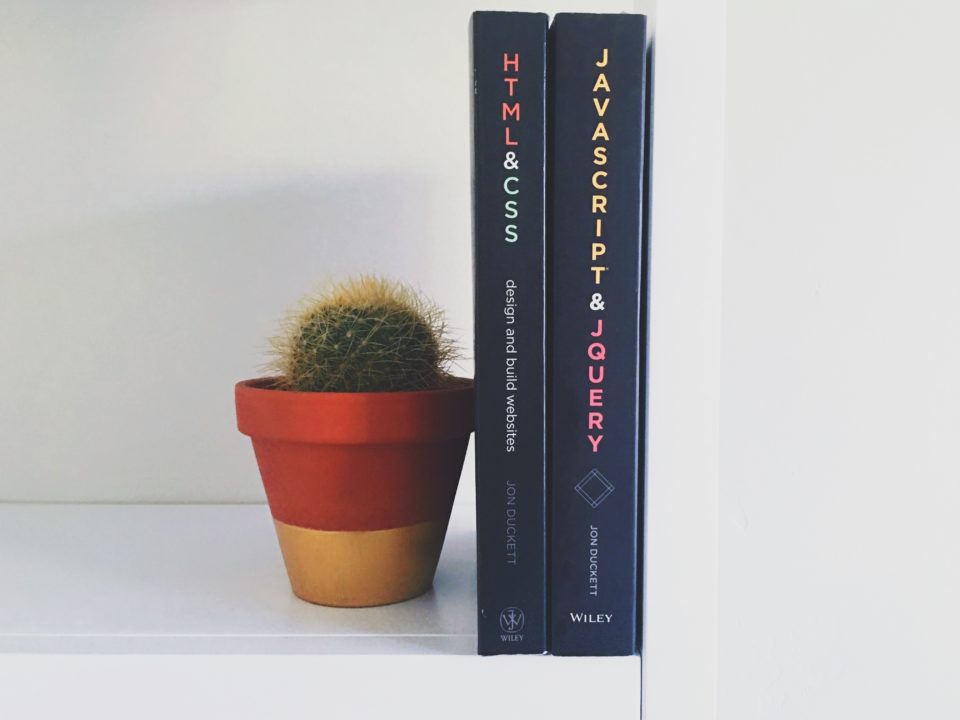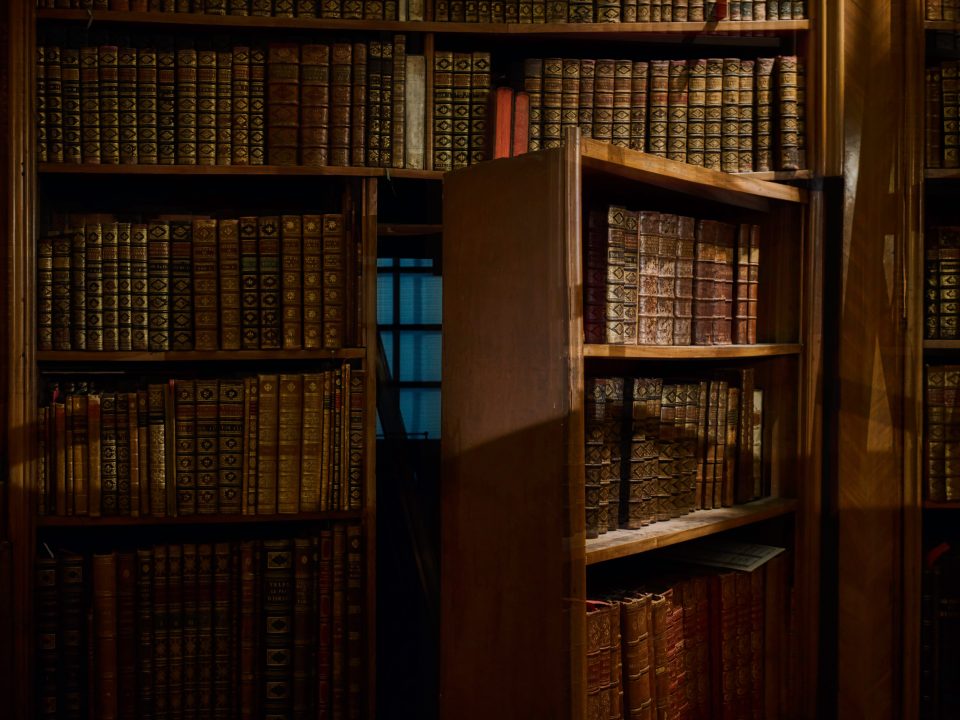Feature Enhancement: Production
May 19, 2020

Newsletter Q1 2020
May 5, 2020
New Feature: Thumbnails
June 9, 2020Here are some of the ways to customize production.
The newest upgrades to production allow queues to be completely customized.
Sort Orders
Each production queue can have a default sort order selected to sort the queue how each shop prefers on first load. Set the queues to custom sort and each queue will be ready to be organized each morning.
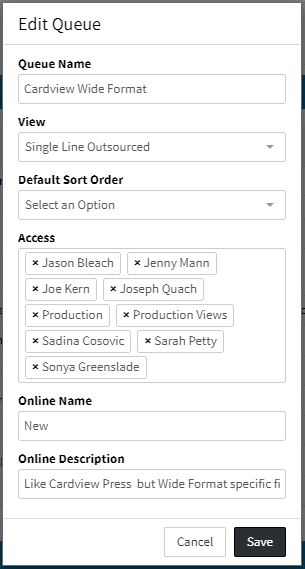
Filters
Filters can be added, removed and reorganized for each customized cardview that is created. Display only the filters that make sense for the queue and put the most commonly used first.
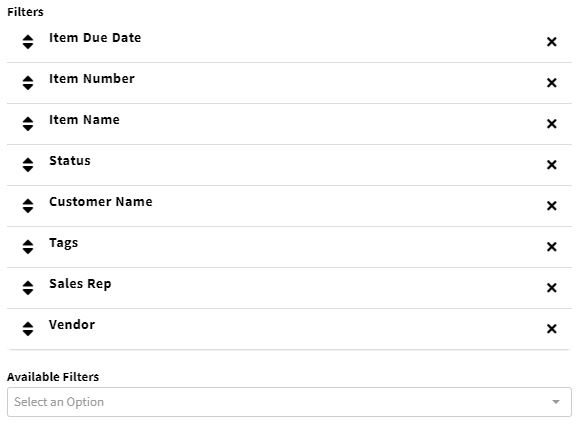
Queue Priority
Choose which custom statuses are important and the order of their importance. The Default Sort and Custom Sort Orders will organize the priority statuses to the top of the queue so they don't get missed.
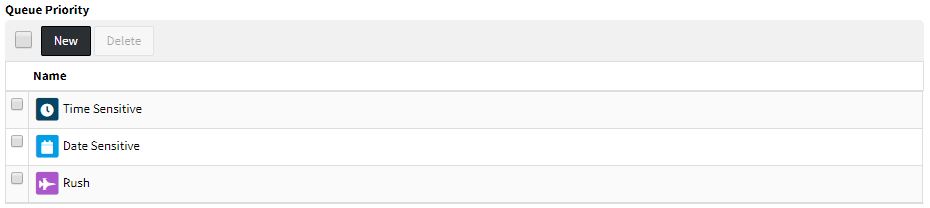
Cardviews
Customize cardviews to be single line to save space, a multi line styled view to display more information at a glance or add an expansion to see the entirety of the item information. Create a view for each type of queue so that each department sees the information most relevant to them.