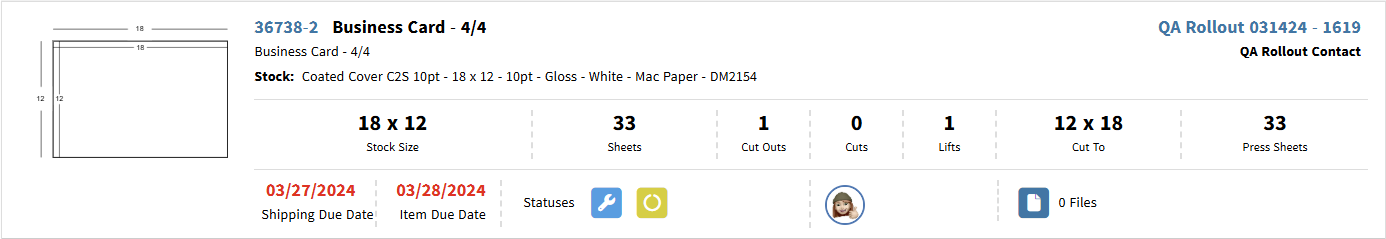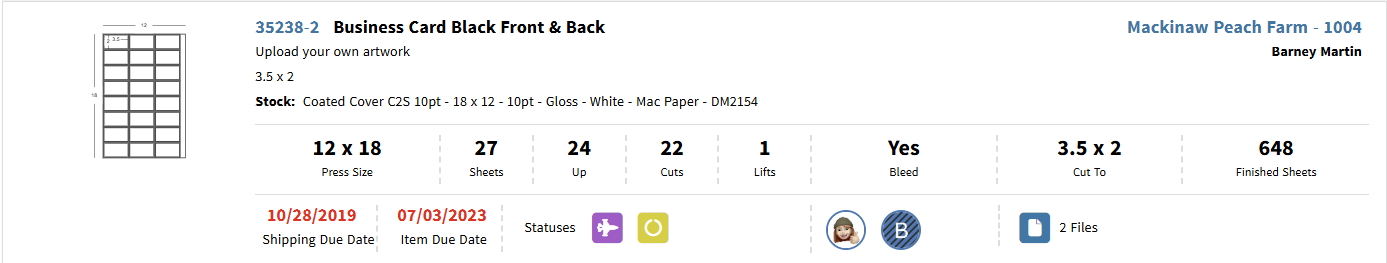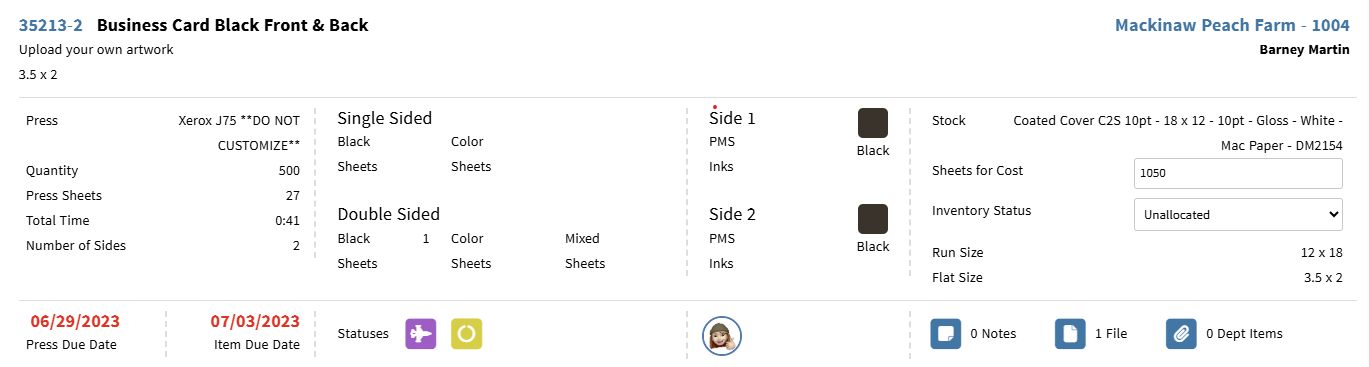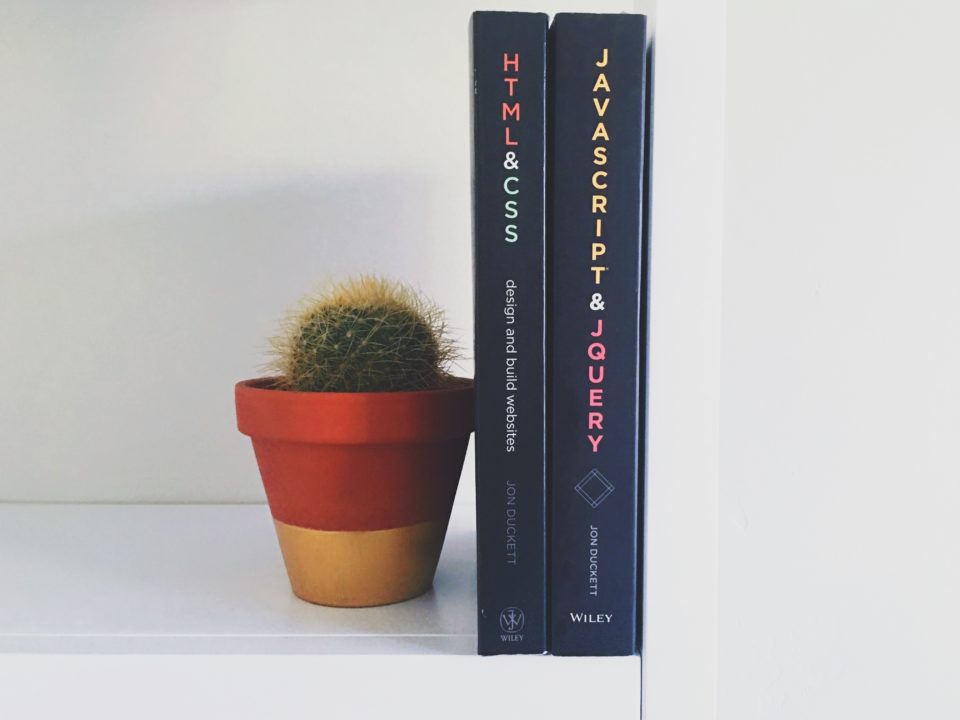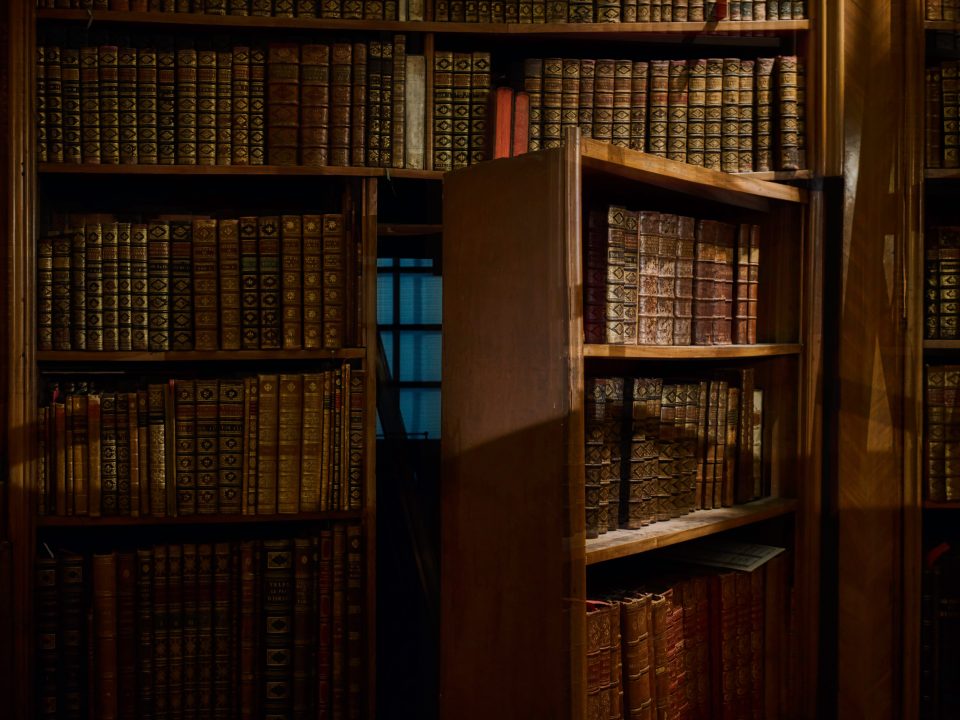New Production Views
August 19, 2025

Custom Statuses
August 15, 2025
FAQ – Hidden Features: Part 9
September 8, 2025Here are some of the ways to customize production.
Production views in DocketManager are completely customizable, similar to documents and email templates. We have also been adding new features and tips/tricks along the way to help you get the information to display the way you want.
New Production View Additions
Discover an ever-growing selection of innovative production views and versatile templates—crafted to enhance your workflow and elevate communications. Explore some of our newest production views, designed to help you work smarter and stay ahead.
New Item Style - PreCut
New Item Style - PostCut
New Item Style - Press Editable Fields
Explore our range of production view options, including the visually appealing cardview and the interactive expanding view. Also discover our wide selection of email and document templates.
New HTML Tags
Imposition Images
Put this in the Style section
imposition-container {
display: inline-block;
}
For the PreCut Imposition, put this in the HTML
For the PostCut Imposition, put this in the HTML
<div class="imposition-container clear-fix" style="width: 300px;">
{{{PreCutImposition.Image}}}
</div>
<div class="imposition-container clear-fix" style="height: 300px;">
{{{PostCutImposition.Image}}}
</div>
Inventory Controls
For the Sheets for Cost editable field
For the Inventory Status Drop down
{{control "CostSheets"}}
{{control "InventoryStatus"}}
Styling Inventory Status
We can add code to the production views that color code the current inventory status:
To start, add this styling to the very top of your production view:
<style>
.inventory-status-select {
background-color: unset;
}
</style>
Then add the Inventory Status control to the section you would like it displayed with this code:
<div class="col-xs-12 form-group">
<div class="col-xs-6">Inventory Status </div>
<!--{{#is InventoryStatus "Allocated"}}-->
<div class="col-xs-6 text-right no-padding" style="background-color: rgba(117, 216, 230, 0.2);">
<!--{{else}}-->
<!--{{#is InventoryStatus "Pulled"}}-->
<div class="col-xs-6 text-right no-padding" style="background-color: rgba(34, 146, 37, 0.2);">
<!--{{else}}-->
<!--{{#is InventoryStatus "Unallocated"}}-->
<div class="col-xs-6 text-right no-padding" style="background-color: rgba(255, 165, 0, 0.2);">
<!--{{else}}-->
<!--{{#is InventoryStatus "Requires Order"}}-->
<div class="col-xs-6 text-right no-padding" style="background-color: rgba(255,0,0, 0.2);">
<!--{{/is}}-->
<!--{{/is}}-->
<!--{{/is}}-->
<!--{{/is}}-->
{{control "InventoryStatus"}}
</div>
</div>
Styling Cost Sheets
We can also add code to the production views that highlight the Cost Sheets field with a border when the field does not contain a number.
To do this, just add the code below where you want your Cost Sheets control displayed:
To do this, just add the code below where you want your Cost Sheets control displayed:
<div class="col-xs-12 form-group">
<div class="col-xs-6">Sheets for Cost </div>
<!--{{#if CostSheets}}-->
<div class="col-xs-6 text-right no-padding">
<!--{{else}}-->
<div class="col-xs-6 text-right no-padding" style="border:2px solid #337ab7;border-radius:5px;">
<!--{{/if}}-->
{{control "CostSheets"}}
</div>
Discover these exciting code snippets that you can incorporate into your own views.