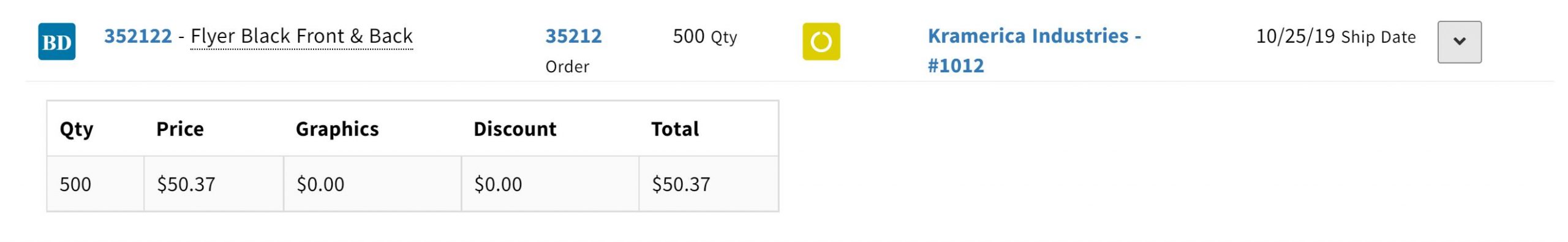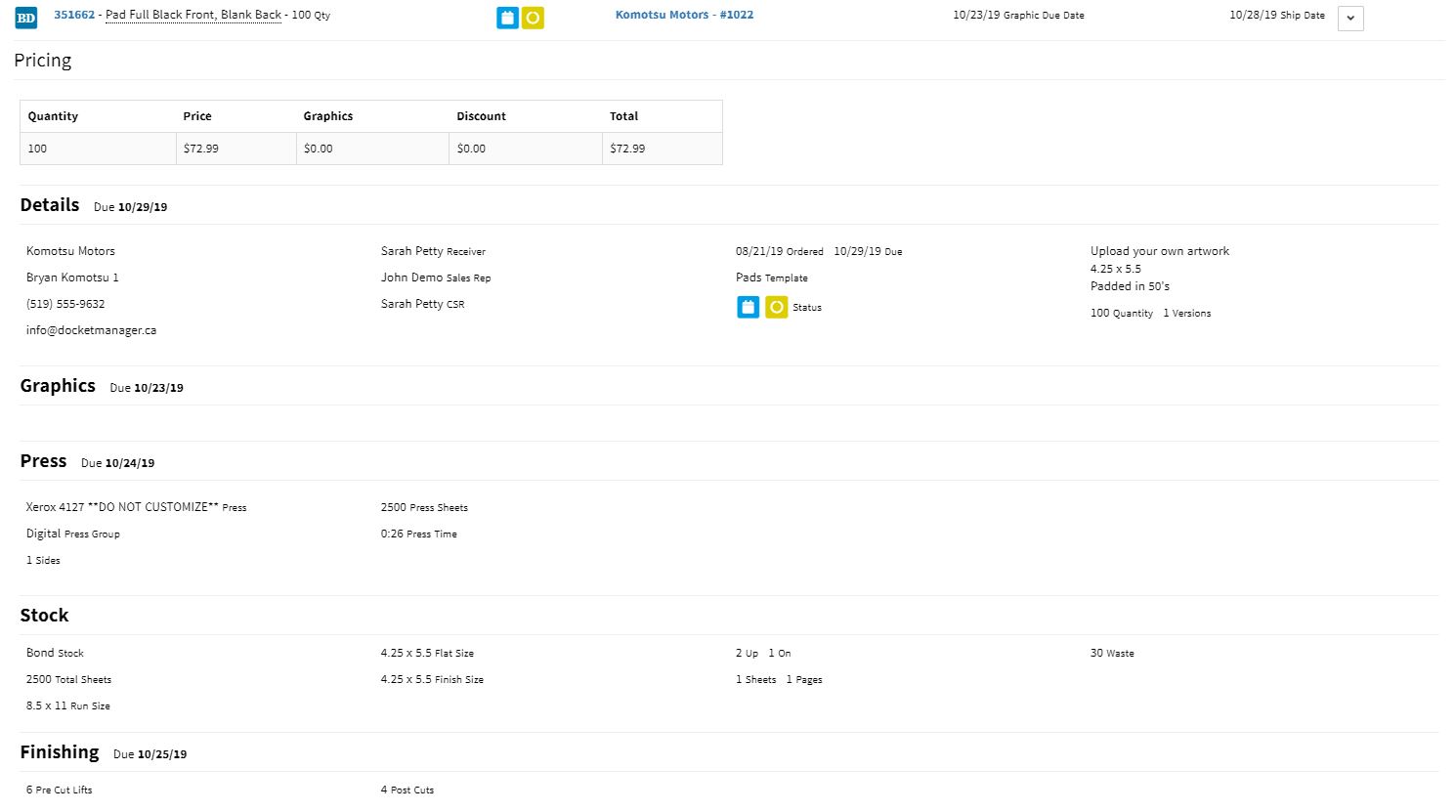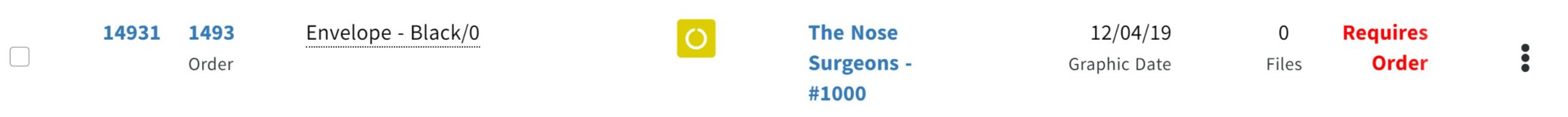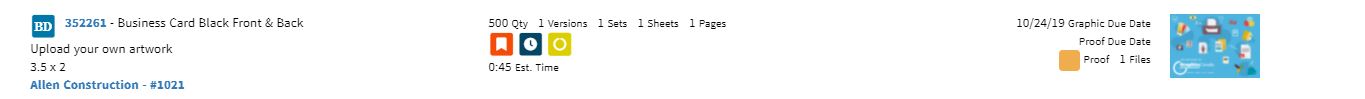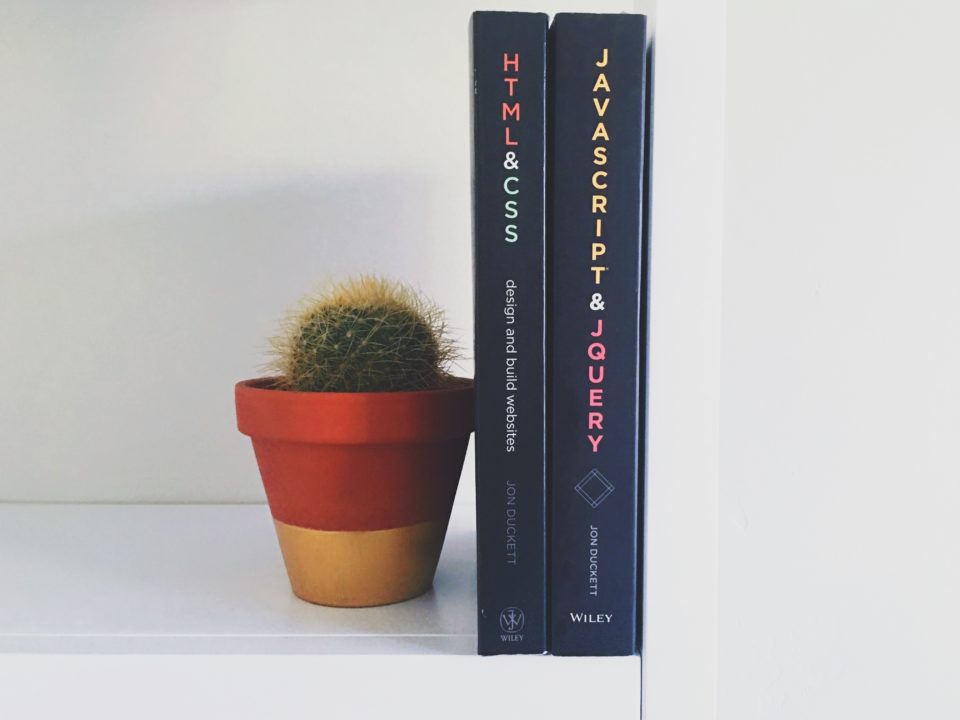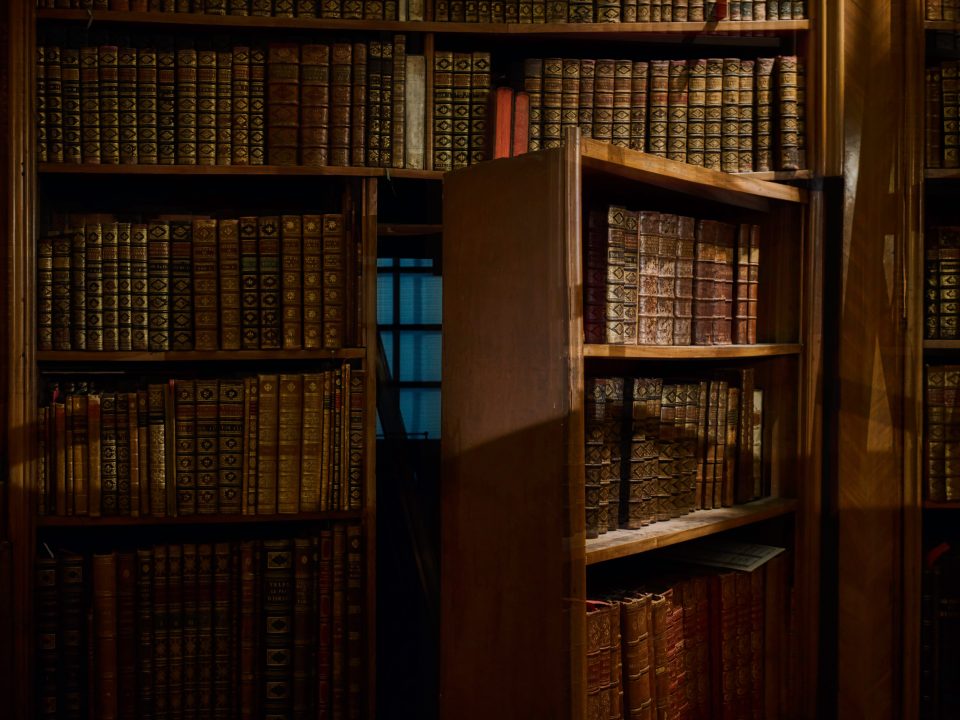Production Views
July 15, 2021

Newsletter Q2 2021
June 22, 2021
Portal Showcase: Part 4
July 20, 2021Here are some of the ways to customize production.
Production views in DocketManager are completely customizable, similar to documents and email templates. When the new feature was launched, additional views were added to all sites to allow users a chance to try something new. We have also been adding new features and tips/tricks along the way to help you get the information to display the way you want.
Card (Stacked) Views
Card (Stacked) Views display more information on screen by going vertical instead of a single line with wrapped text. Each queue or each type of queue can be customized to show only the information needed. Keep layouts consistent by keeping constant information in the same positions and using the rest of the space for queue specific information.
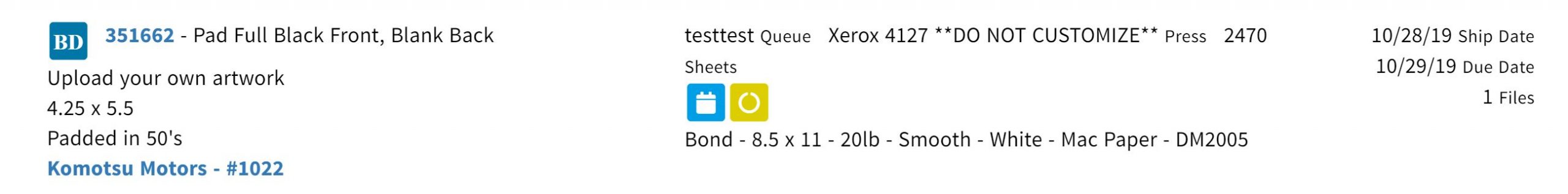
Expanding Views
Expanding views can show as much or as little info as you want by default and the rest of the information is just one click away.
For outsourced, show the main information about the item and all the vendor information once the job is expanded.
Pricing can be hidden in the in the expansion for the invoicing view.
The summary view can show you a full breakdown of the item quickly without navigating away from production.
Extras
Choose how due dates should display when they are past due, change their color, turn to bold, whatever makes it easy to see.
If your shop is tracking inventory, display the status of the stock using the phrases your team is used to or something that makes them easy to see.
Use the new {{{Thumbnail}}} tag to display an image of the job
Which production views have you been using, have you made any customization you’d like to share?