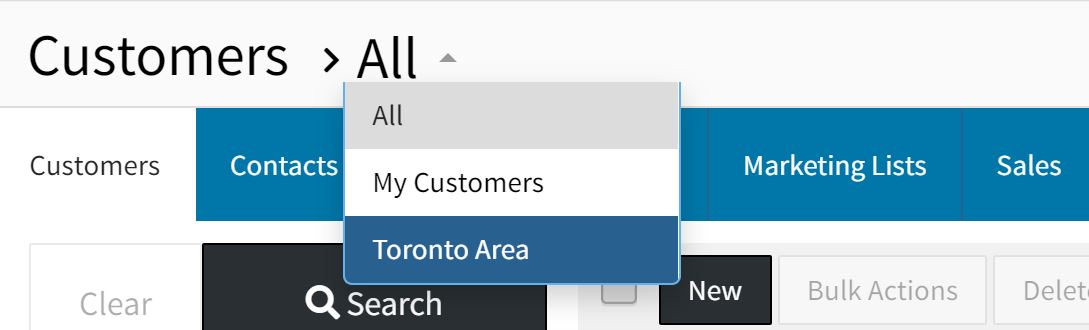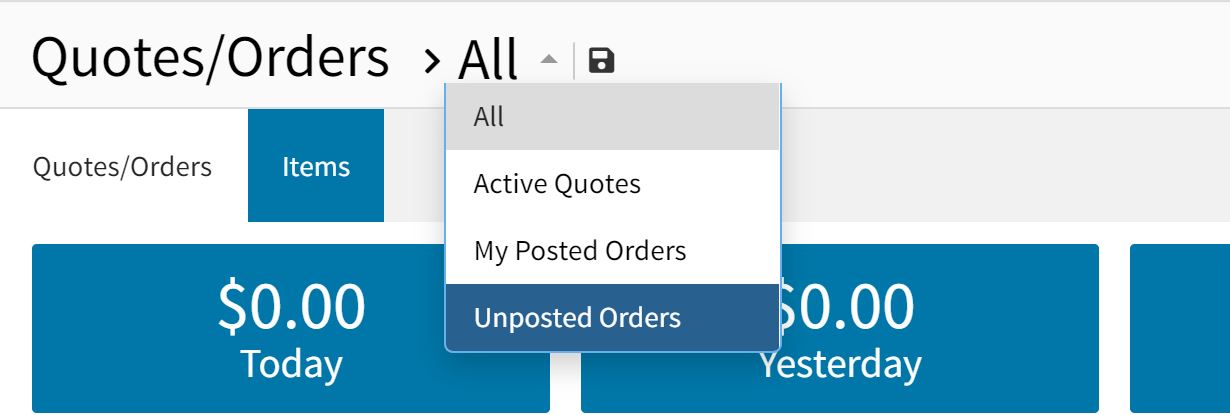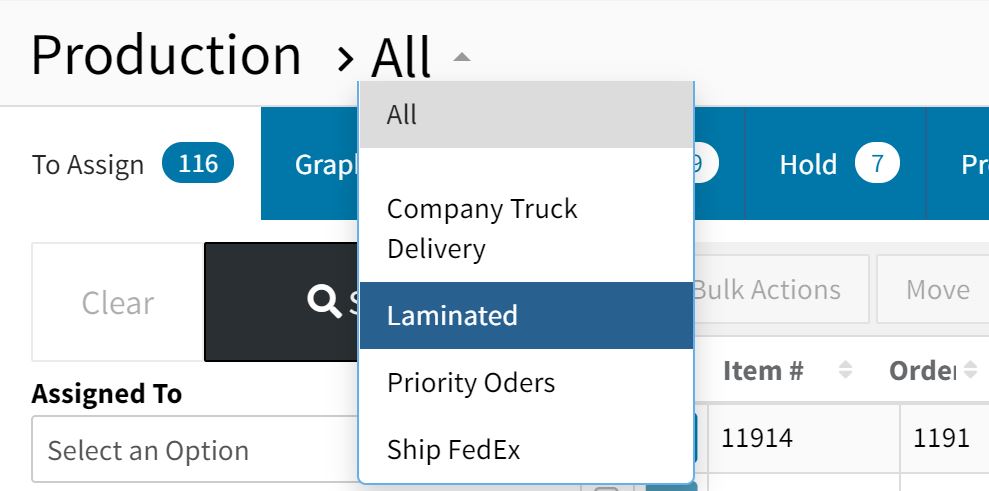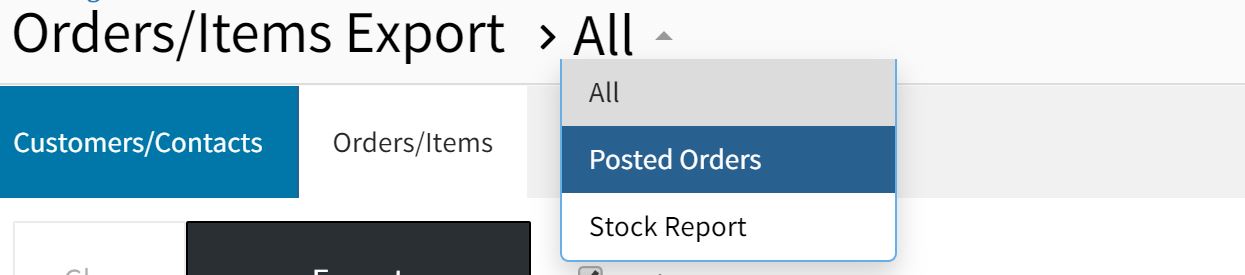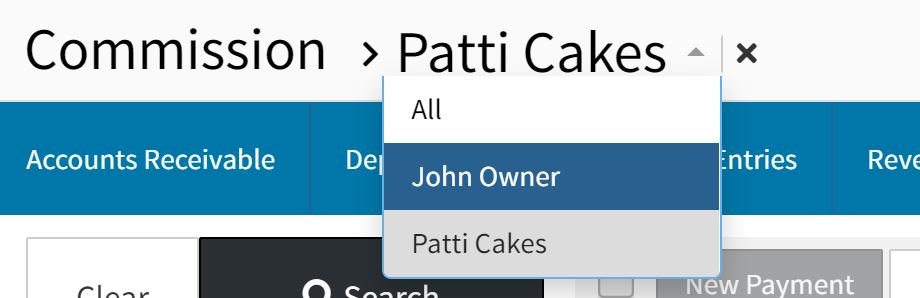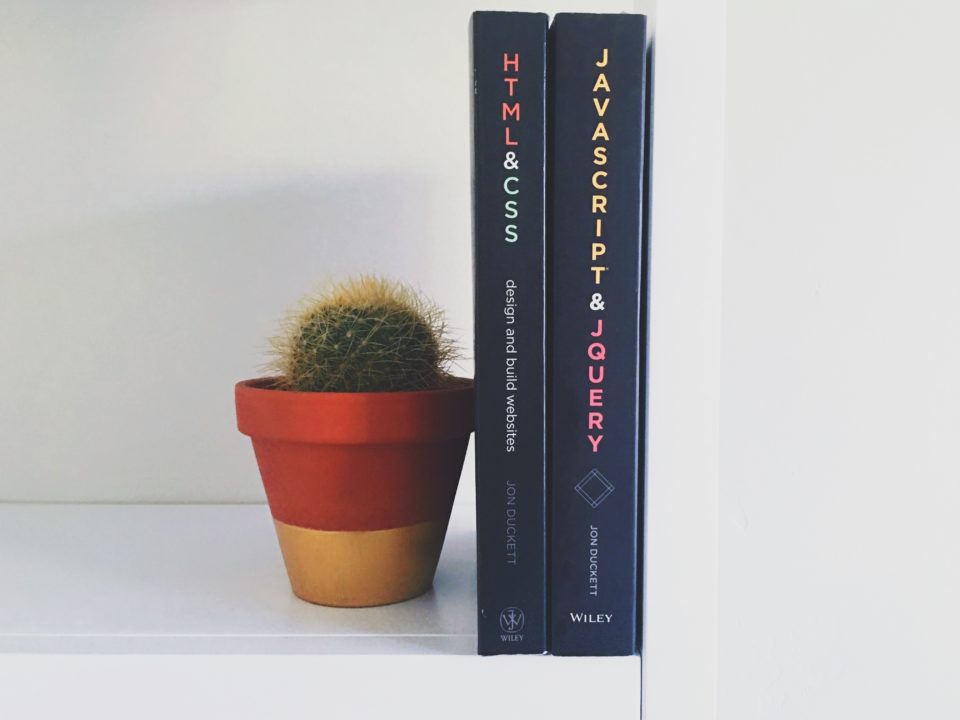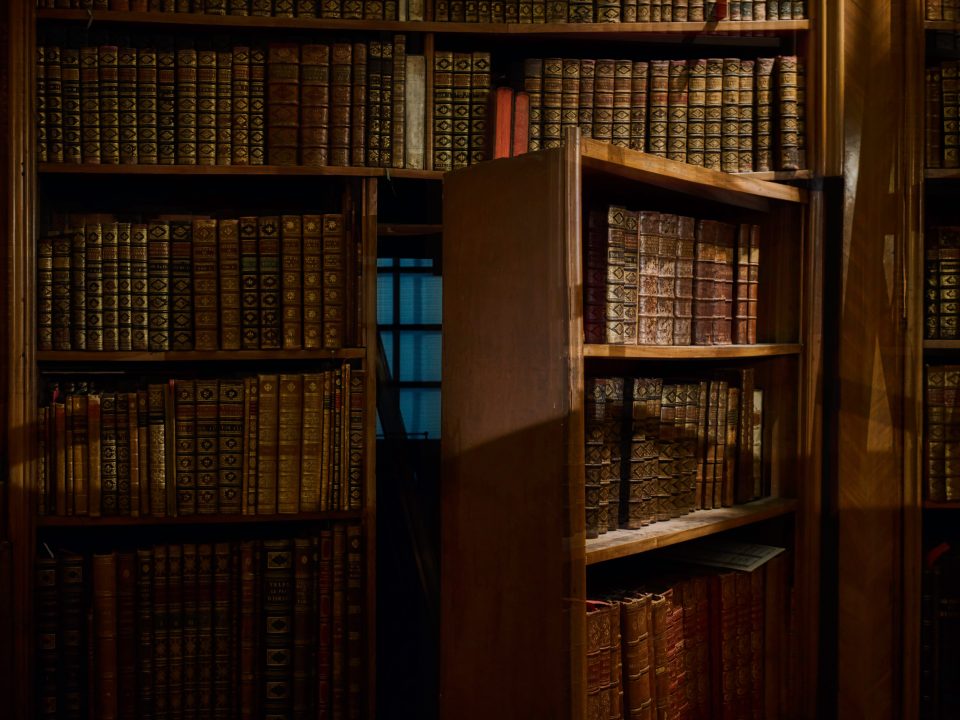Smart Lists
October 22, 2019

Custom CSS & Javascript: Styling Portal Elements
October 1, 2019
Generate Additional Revenue On Your Portals
October 29, 2019Did you know?
That you can create smart lists to save all your common searches. Smart lists are user specific so each DocketManager user can save their own most frequent searches.
Here are some of the ways that smart lists could be used.
Customers
Save your searches for each of your customer lists based on area or type. Use them to generate mailing lists for Christmas cards and calendars or a list of customers you can visit when in a certain area.
Orders
Create a smart list for your posted orders so you can review the invoices closed for the day or the week. Include the filter for `Invoice Generated` to ensure you have printed or emailed each invoice.
Production
To create more efficient press runs, save searches for items that have like stocks, run sizes or ink colors. Using the assign to filter, each user can save a search for their own set of jobs.
Custom Exports
Smart lists on the custom exports save both the filters and selected columns making it easier to pull a report. Use them to pull both order and item information including budgets when creating buyback reports for customers.
Commissions
Make your monthly commission payments faster by creating a smart list for each of your commissioned users. Pre-set the filters with the user's name and whether they are paid based on posted or paid items.
How would you use smart lists? Create and use some of your own smart lists with your own searches.