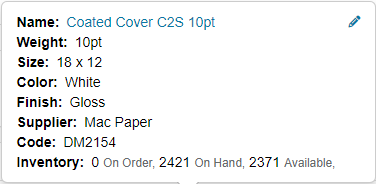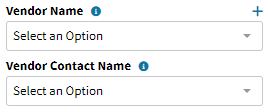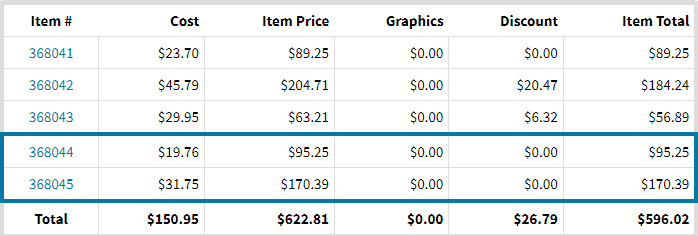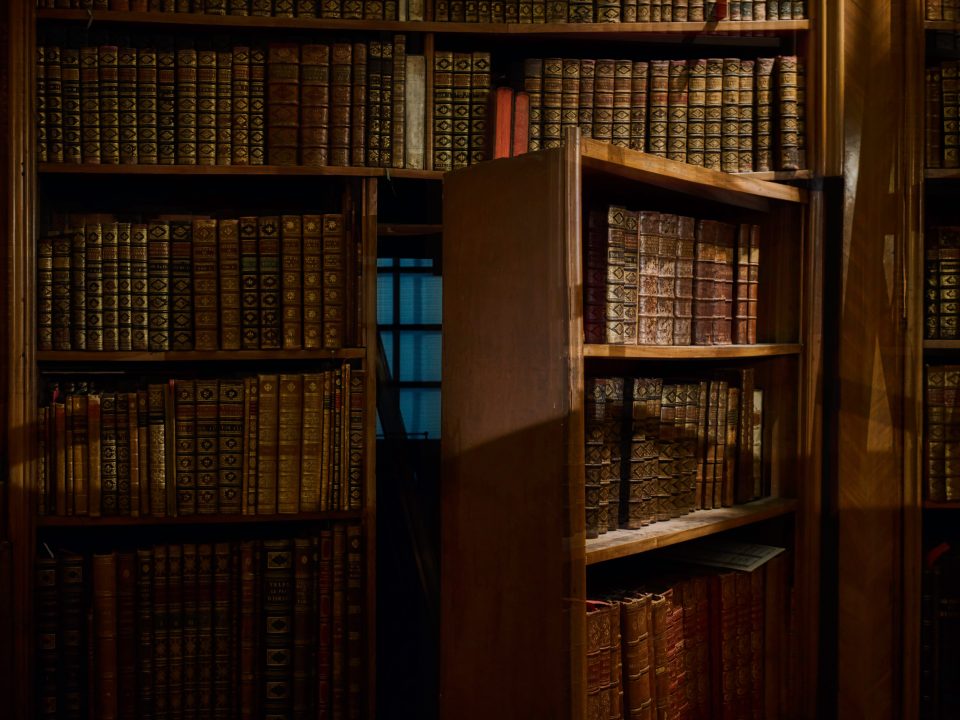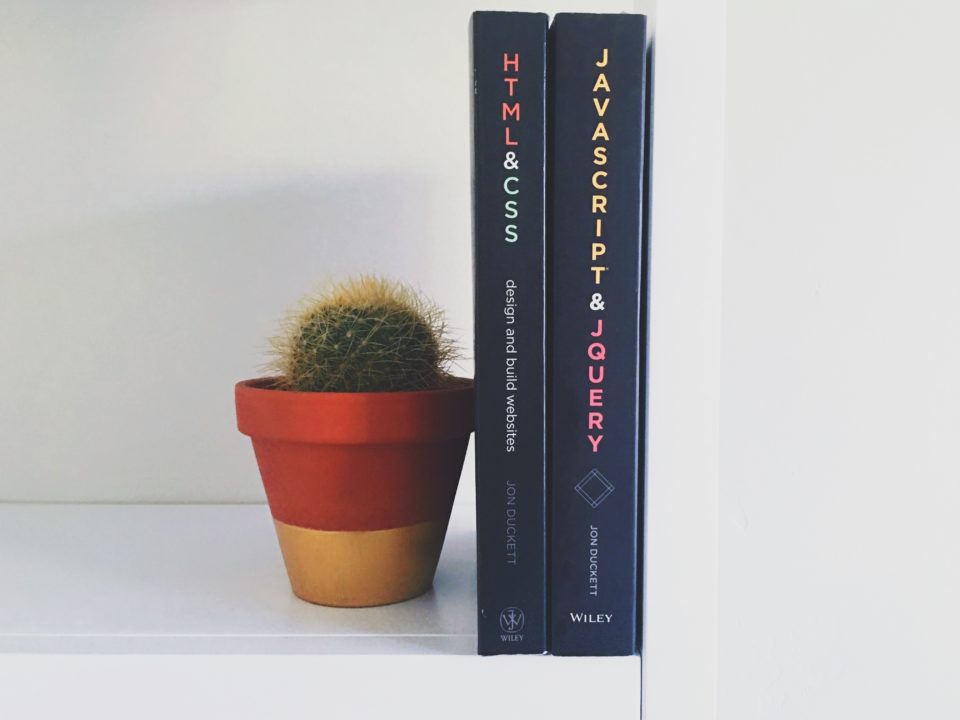FAQ – Hidden Features: Part 6
November 19, 2024Tasks
May 22, 2025
Did you know? There are some features you might not know about
Based on some frequently asked questions, here is part 7 of a list of hidden but very helpful features you might not know about.
Edit Stock, Press and Template
Hovering over a selected stock, press or template will display a popover with an option to edit the object in a modal right on the page.
This can be found on the new single item page.
Add New Vendors and Vendor Contacts
New vendors or vendor contacts can be added on the fly when creating a new item.
This can be found on the new single item page.
When hovering over an Item file there a various icons that can be displayed
- Create Proof
- Create Thumbnail
Item Cost and Price Breakdown
When hovering over the caret (downward arrow) next to the order number, a pop over with cost and price breakdown for all items on the order will dsiplay.
This can be found on the new single item page.
A value entered into a calculated field will show a red background when unsaved and a green when saved.
This can be found on the new single item page.
What features will you use?